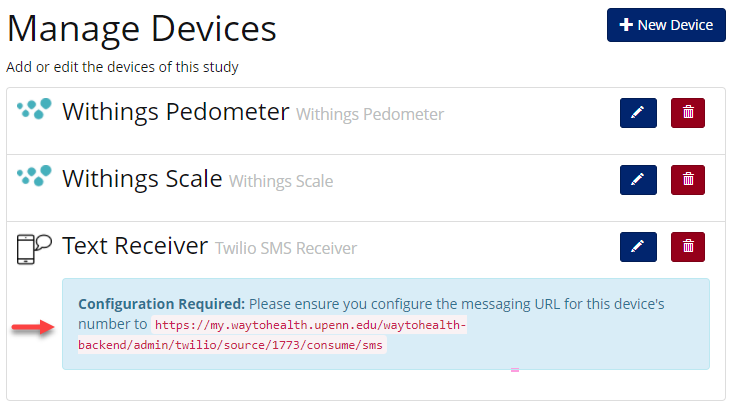I. Setting up Twilio account in Way to Health
1.![]() Contact W2H Implementation team to set up a Twilio phone number for your study.
Contact W2H Implementation team to set up a Twilio phone number for your study.
...
| Warning |
|---|
5. If your text messages will contain PHI (ex: blood pressure readings), then you MUST select 'Delete record of all text messages from Twilio servers?'. This will save all texts sent and received in Manage Data, but will delete the messages from Twilio. |
6. Click 'Save'
II. Adding Bi-directional SMS as a Device
1.Navigate to the Devices under Manage Study
...
9. As noted in Step 1, confirm with the WTH Implementation Team that the correct URL is configured in the Twilio master account (accessible only by WTH team).
III. Set Up for Auto-Responders
In studies that do not use Bi-direction SMS (Twilio SMS Receiver) participants may reply to a Text Message they receive, and will not know we are not receiving that message. In order to accommodate this, you can configure your Twilio number to auto-response with a message telling them to call the Study line.
...
Now you can test the number by texting it and ensure you get the auto-response.