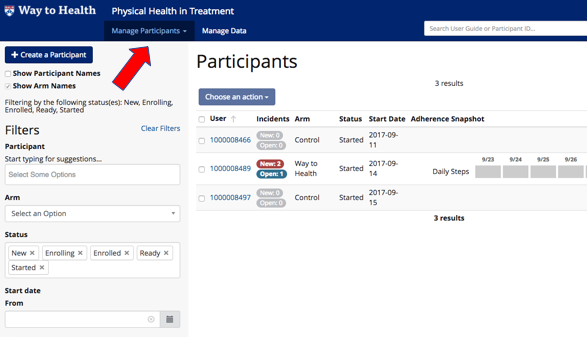...
- Go to 'Settings' in the sidebar navigation of 'Manage Study'
- If you have project manager permissions, you will see a section titled 'Manage Personnel'. From here you can select users from the provider drop down list.
- Don't have project manager permissions and think you will need them? Click here to put in a JIRA Help ticket!
- Don't have project manager permissions and think you will need them? Click here to put in a JIRA Help ticket!
Create Access Groups
...
Does not have access to Manage Study
Can filter by Access Group, but only those assigned to the provider
Can view participants, but only those assigned to the provider