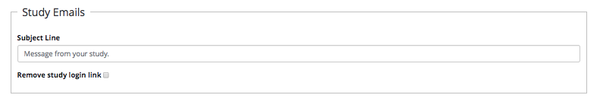...
- Your project has the ability to send a customized email subject line that is unique from all other projects!
- Enter the subject line for emails into the text box.
 Note: This will be the subject line for all participant communications that are sent via email.
Note: This will be the subject line for all participant communications that are sent via email.
- Want to know what this looks like in action?
Once you are done setting up the Advanced Settings, scroll to the bottom of the page and click 'Save'.