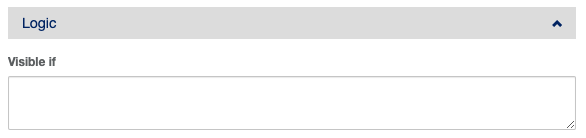...
To add display logic to a survey question:
Click the blue “Edit” link above the question you want to show/hide
 Image Modified
Image ModifiedOpen the gray drop-down panel labeled “Logic”
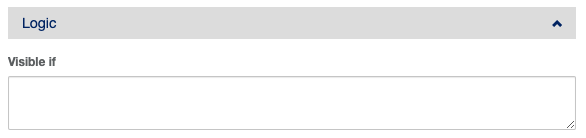 Image Modified
Image ModifiedType your expression into the text field. Your expression represents the conditions under which you want the question to display (ergo the “Visible if” text above the field).
| Info |
|---|
Some common expressions used in display logic: {question1} = ‘Yes’ This question will display only if the participant answered Yes to question1 {question1} >= 5 This question will display only if the participant’s answer to question1 was numeric and greater than/equal to 5 {question1} > 5 AND {question1} <=10 This question will display only if the participant’s answer to question1 was numeric and falls between 6 and 11 {question1} < 5 OR {question1} > 15 This question will display only if the participant’s answer to question1 was numeric and does not fall between 5 and 15 {question1} notempty This question will display only if an answer is entered for question1 {{@points}} <= 10 This question will display only if the participant has a value of 10 or less in their {{@points}} global variable {question1} contains (5)anyof [5, 6, 7] This question will display only if the participant’s answer participant answers a checkbox-type question (i.e., a question that can have multiple answers selected) with an any or all of the answer choices coded 5, 6, or 7. This can be used for a single option as well.
|
For more help with creating display logic, feel free to reach out to your implementation lead.
...
| Filter by label (Content by label) |
|---|
| showLabels | false |
|---|
| max | 5 |
|---|
| spaces | com.atlassian.confluence.content.render.xhtml.model.resource.identifiers.SpaceResourceIdentifier@234eabe |
|---|
| showSpace | false |
|---|
| sort | modified |
|---|
| showSpacetype | falsepage |
|---|
| reverse | true | type | page
|---|
| labels | kb-how-to-article |
|---|
| cql | label = "kb-how-to-article" and type = "page" and space = "~365670724" | labels | kb-how-to-article |
|---|
|