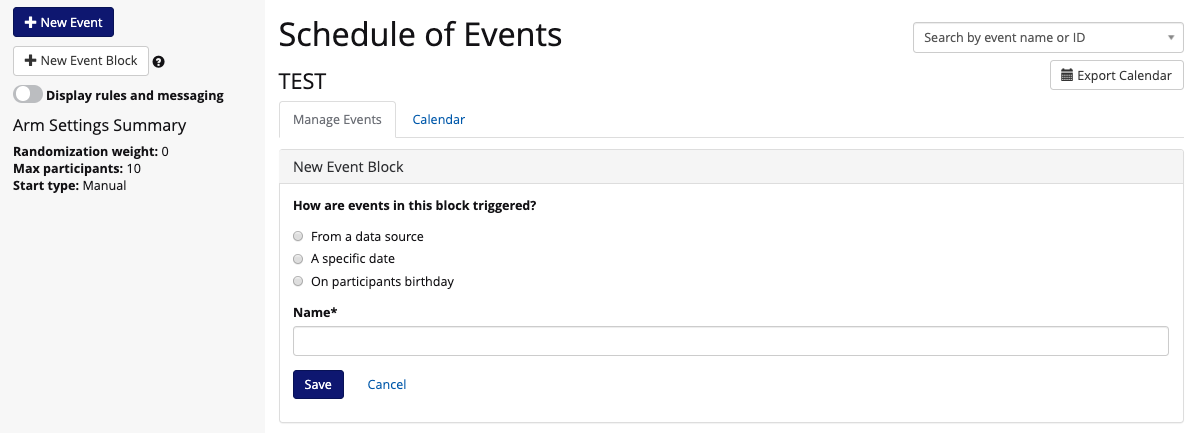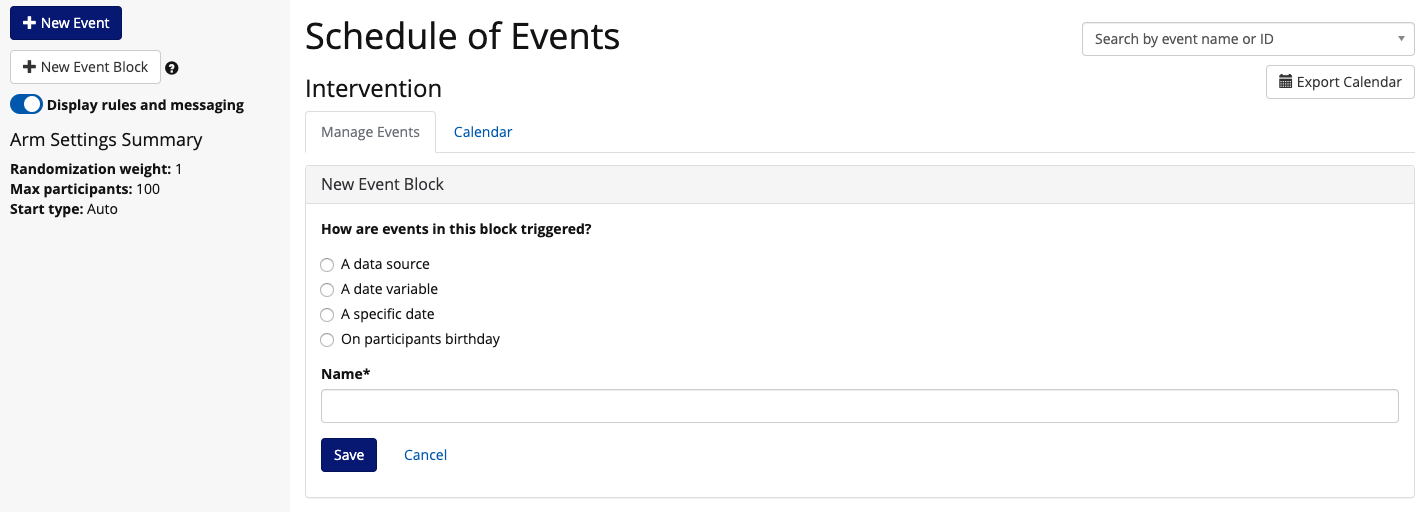...
You can also create a new event block based off of a data trigger by clicking the "New Event Block" button in the top right corner.
You can choose the event block to trigger off of:
- a data source
- example:survey response, csv upload, text message, device data
- a date variable
- example: customized date for the participant such as a smoking quit date
- a specific date
- example: New Year's Day 2021
- a participant's birthday
If you choose to trigger the event block based on a data source, you will see an expanded form of fields to complete to specify the exact data point(s) you will be using as a trigger for this event schedule.
...
As you can see in the example above, I clicked "Add Condition" and created one criteria for this event block. A condition could be a survey response, text response, csv data upload, device data point, etc.
In the example above you see that I chose steps as my data point and specified that if steps are greater than 10,000. This would mean that only participants with a recorded value of steps greater than 10,000 would receive the events in this block.
...