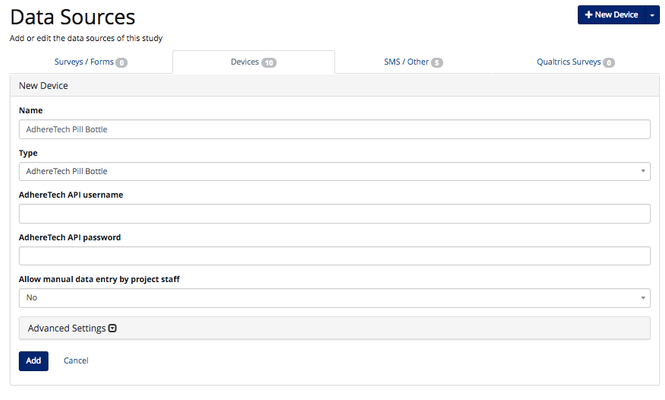https://adheretech.com/
Contact: Jose Gutierrez j.gutierrez@adheretech.com
Josh Stein j.stein@adheretech.com
...
Contact the Way to Health team so they can setup an API for the AdhereTech Bottle to your study site.
Once Way to Health has setup the API for your study, go to Manage Study --> Data Sources to the Devices tab.
- Click New Device, type in "AdhereTech Pill Bottle" for the Name, and select "AdhereTech Pill Bottle" from the Type dropdown.
- Either enter in or ask the Way to Health team to enter the AdhereTech API username and password.
How to authorize the device in Way to Health
...
- Should show in Manage Data:
- 'O' => Open and Close of the bottle
- 'I' => An open/close of the bottle that occurs exactly as the bottle was checking in.
- 'S' => A stored open/close of the bottle. These are for situations where the bottle doesn't have cellular service and needed to store its open/close. It delivers them the next time it connects as type S's
- 'X' => An open/close of the bottle coinciding with a bottle reset. If the user were to open and close the bottle and then immediately press the reset button you'd get one of these when it connected.
- Should not show in Manage data but will show in participant device view
- 'E' => Early Checkin automatic heartbeat
- 'C' => Auto Checkin - a later automatic heartbeat
- 'R' => A Bottle Activation/Reset connection - triggered by the pull tab being removed and/or the reset button being pressed.
- 'T' => An automatic retry connection. If any connection fails because of poor cellular service, the bottle will try twice more to connect and deliver that stored value.
...