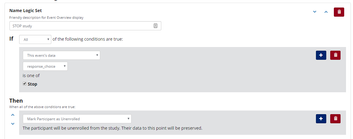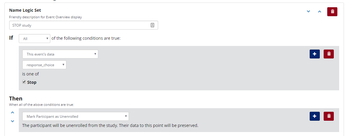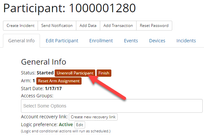...
You can edit a participants status in the participants profile by clicking the red "Edit Status" button on the General Info tab and choosing a status from the drop down. Once you have chosen the status that you want to set for the participant, click "Save."
...
New (1)
Pending account verification- need to click 'Verify my Account' button!
...
Both 'Enrolling' and 'Started' participants can be unenrolled
'Unenrolled' means that Way to Health still has all of the participant's data to date, but will not collect any new data going forward. Additionally, for 'Started' participants, the arm schedule will stop immediately and the participant will cease to receive messages from the platform.
Two ways to trigger this status:
Logic: A participant was marked as unenrolled due to logic on an enrollment step or event logic
Manual: A participant was marked as unenrolled manually via the profile by the study staff
A participant is typically unenrolled if the PI determines that the participant should no longer participate due to health or safety concerns or if the participant does not want to be in the study any longer.
“Unenrolled” is an inactive status
...