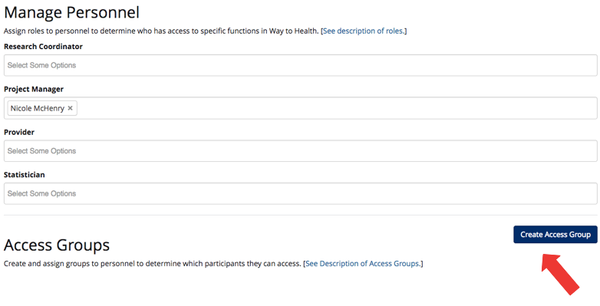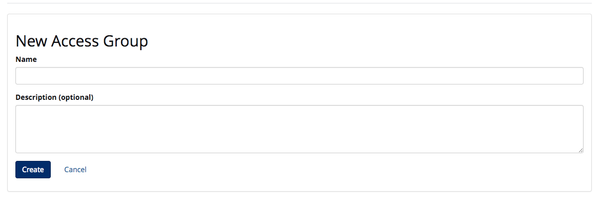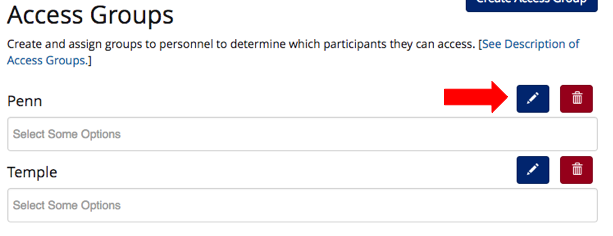Access Groups allow you to limit a users view of participant records and data. This is useful if you are running a study or clinical project across multiple locations, practices, or service lines.
![]() Note: Access Groups do not limit your view of data under the Reports tab. Reports will still show data for all participants and does not respect Access Groups.
Note: Access Groups do not limit your view of data under the Reports tab. Reports will still show data for all participants and does not respect Access Groups.
Create Access Groups
- Click the 'create access group' button. You then have the ability to name the Access Group and add a short description.
 Tip! An access group name is typically a location (Penn) or a Physician's name (Dr. Brown)
Tip! An access group name is typically a location (Penn) or a Physician's name (Dr. Brown)
- Repeat #1 for all new access groups
- Access group name and description can be edited once saved by clicking the pencil icon, or deleted by clicking the trashcan icon.
...