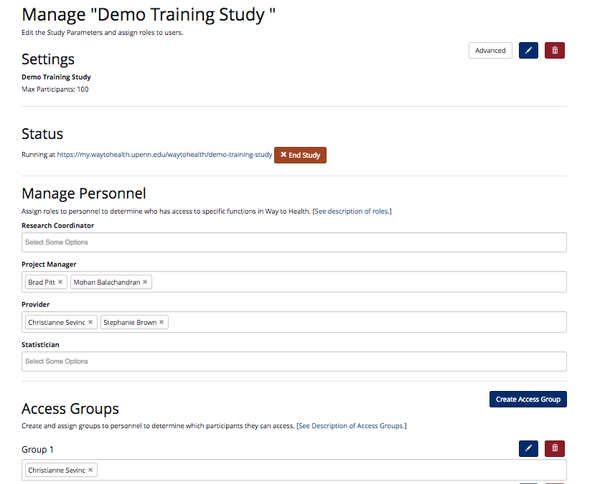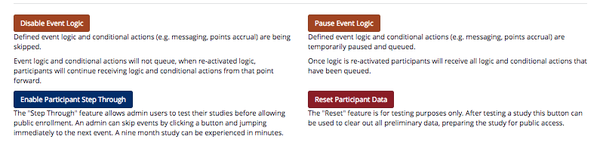...
- Slug: Indicate the end of the study URL
- For example: A study named Healthy Habits could have a slug of 'healthyhabits'. The URL would be https://my.waytohealth.upenn.edu/healthyhabits
- Twilio voice/text number: Select your study's phone number from the dropdown. If you don't see your study, contact the Way to Health Project Manager to set up the number in Twilio. The number listed for voice and text will be identical.
- For more information on bi-directional text messaging and set up, see Bi-directional SMS Set UpSMS Text and MMS Image Receiver
- Display phone number: Match to the Twilio voice number. This is the number that will display on a participant's phone when they receive an automated phone call or text message from the study.
- Enable Support Partners: Select how many potential partners your study participants can have. See Support and Participant Partners for more details on set up and partner options!
The other buttons on this page including Start Study, Disable Event Logic, Enable Participant Step Through and Reset Participant Data are covered in greater detail in the Testing your Study section.
Study Staff Roles and Responsibilities Overview
Global Roles:
Admin: This is the most powerful group of users on Way to Health. They can perform all functionality available via the web interface. Because some of this functionality can be quite complex, this role is primarily assigned to IT related staff. This group should have access to all studies running on Way to Health.
...
Provider: This is for providers or persons who will only need to view participant data without any access to project/study settings. In this view, the user can only add new participants and view their data, incidents, messages, etc.
Study Specific Roles:
Principal Investigator (PI): A PI should have access to all study privileges while the study is on staging. Once a study is running on production, a PI should no longer have access to the study.
...
Click here for detail information regarding study roles and responsibilities.
| Info |
|---|
Related articles
| Filter by label (Content by label) | ||||||||||||||||
|---|---|---|---|---|---|---|---|---|---|---|---|---|---|---|---|---|
|
...