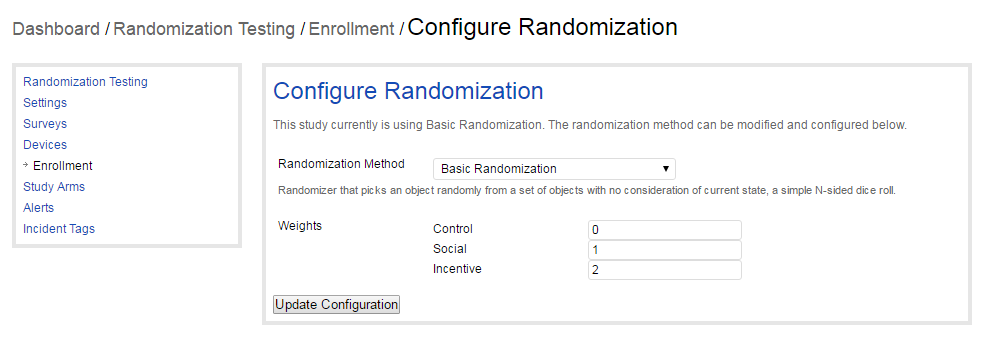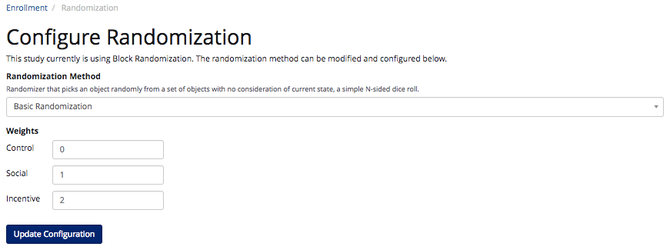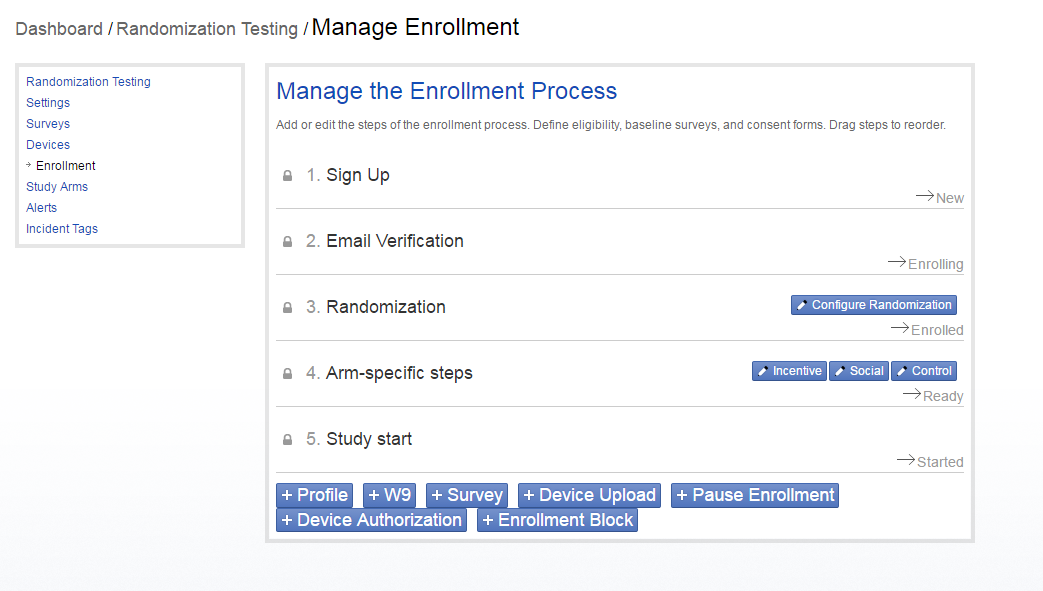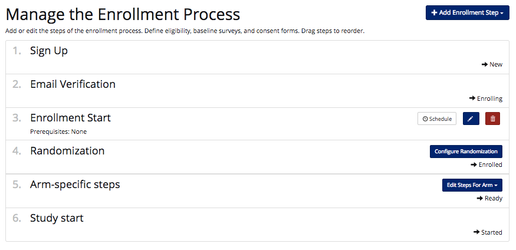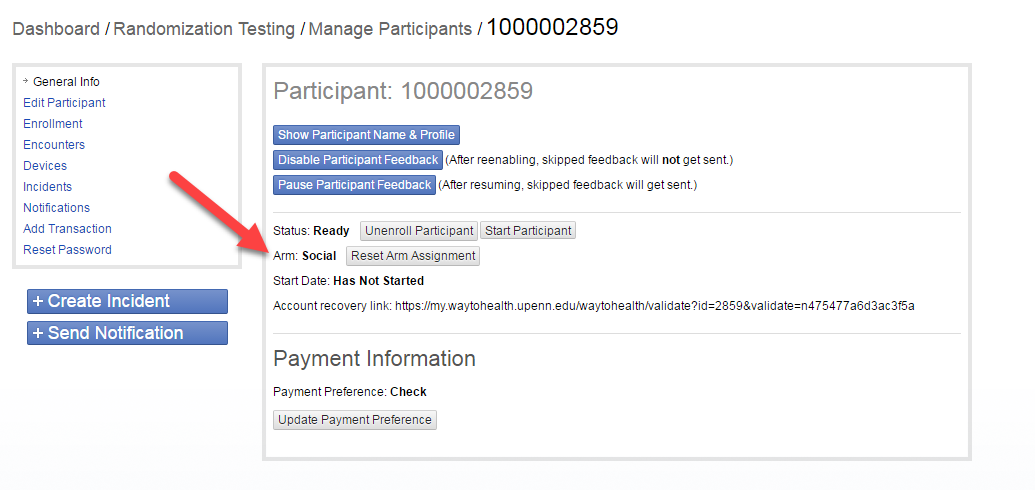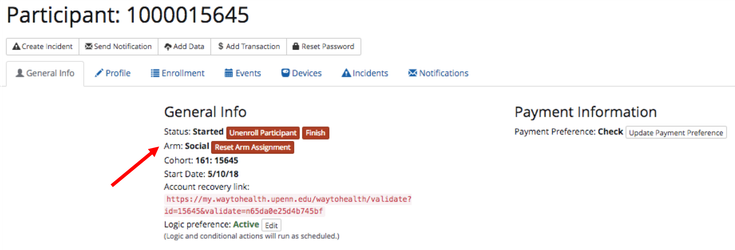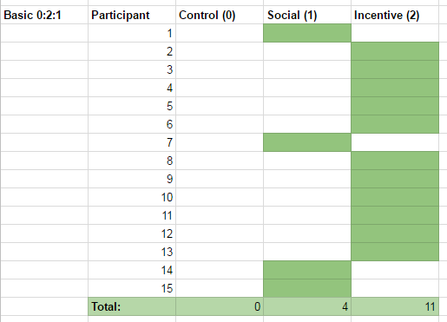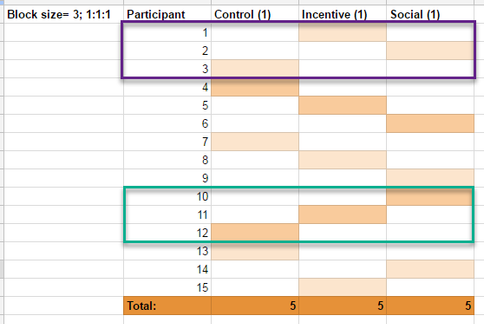...
- Imagine you have a 3-arm study (control, incentive, social arms) using basic randomization. The arm weights are as follows:
- Control- 0
- Social- 1
- Incentive- 2
- What should you expect when you enroll and randomize 15 test participants?
- Control = 0 participants
- Social ~ 5 participants
- Incentive ~ 10 participants
- Once you determine how the participants should be allocated, you are ready to test!
- Create the participant
- Complete all necessary enrollment steps
 Tip! Have a lot of enrollment steps that are slowing down the randomization testing process?? Test on staging instead! Put in a JIRA ticket to have production copied to staging and then delete all enrollment steps (Be careful not to delete any steps that are required for arm assignment, strata assignment, etc.!) so that your enrollment looks like this,
Tip! Have a lot of enrollment steps that are slowing down the randomization testing process?? Test on staging instead! Put in a JIRA ticket to have production copied to staging and then delete all enrollment steps (Be careful not to delete any steps that are required for arm assignment, strata assignment, etc.!) so that your enrollment looks like this,
- View participant's arm assignment in their profile.
- For each participant's assignment, you should track this in either a Google sheet or Excel doc. This will help you to view the randomization pattern.
- Repeat for remaining participants.
- We predicted that the control arm would have 0 participants, the social arm would have ~5 participants, and the incentive arm would have ~10. Based on our testing, we can conclude that the randomization is working as expected!
 Notice any inconsistencies in the arm allocation? Put in a JIRA Help ticket including:
Notice any inconsistencies in the arm allocation? Put in a JIRA Help ticket including:- Randomization Method
- Arm weight
- Screen shot or link to testing
...
- Imagine you have a 3-arm study (control, incentive, social arms) using block randomization.
- The arm weights are as follows:
- Control- 1
- Social- 1
- Incentive- 1
- The block weights are as follows: 3
- The arm weights are as follows:
- What should you expect when you enroll and randomize 15 test participants?
- Control ~ 5 participants
- Social ~ 5 participants
- Incentive ~ 5 participants
 Note! Since there is a block size of 3, you should expect the participants to be randomized in 1 of the 3 arms in blocks of 3. What does this mean? At the start of the block, a test participant is randomized to control. The next participant in the block can only be randomized to incentive or social since control was already 'taken'.
Note! Since there is a block size of 3, you should expect the participants to be randomized in 1 of the 3 arms in blocks of 3. What does this mean? At the start of the block, a test participant is randomized to control. The next participant in the block can only be randomized to incentive or social since control was already 'taken'.
- Once you determine how the participants should be allocated, you are ready to test!
- Create the participant
- Complete all necessary enrollment steps
 Tip! Have a lot of enrollment steps that are slowing down the randomization testing process?? Test on staging instead! Put in a JIRA ticket to have production copied to staging and then delete all enrollment steps (Be careful not to delete any steps that are required for arm assignment, strata assignment, etc.!) so that your enrollment looks like this,
Tip! Have a lot of enrollment steps that are slowing down the randomization testing process?? Test on staging instead! Put in a JIRA ticket to have production copied to staging and then delete all enrollment steps (Be careful not to delete any steps that are required for arm assignment, strata assignment, etc.!) so that your enrollment looks like this,
- View participant's arm assignment in their profile.
- For each participant's assignment, you should track this in either a Google sheet or Excel doc. This will help you to view the randomization pattern.
 Tip! When testing block randomization, use shaded colors to indicate the different block sizes. In this example, we want to alternate between 2 shades of orange every 3 participants. Again, this will help you to detect patterns.
Tip! When testing block randomization, use shaded colors to indicate the different block sizes. In this example, we want to alternate between 2 shades of orange every 3 participants. Again, this will help you to detect patterns.
- Repeat for remaining participants.
- We predicted that all arms would have exactly 5 participants and for each 3-block, there would be one participant in each arm (as indicated by the green and purple boxes above). Based on our testing, we can conclude that the randomization is working as expected!
 Notice any inconsistencies in the arm allocation? Put in a JIRA Help ticket including:
Notice any inconsistencies in the arm allocation? Put in a JIRA Help ticket including:- Randomization Method
- Arm weight
- Screen shot or link to testing
...