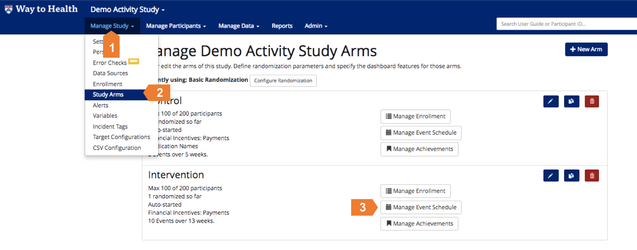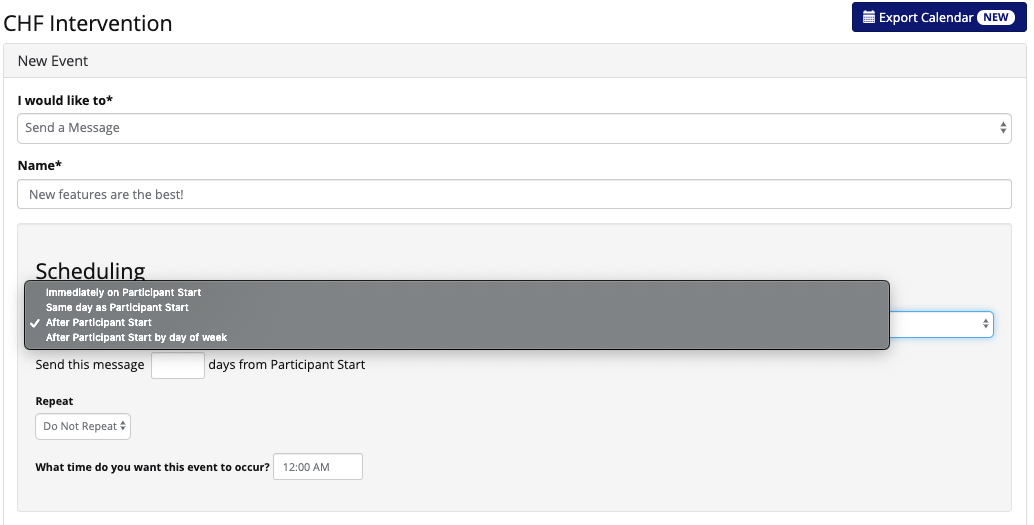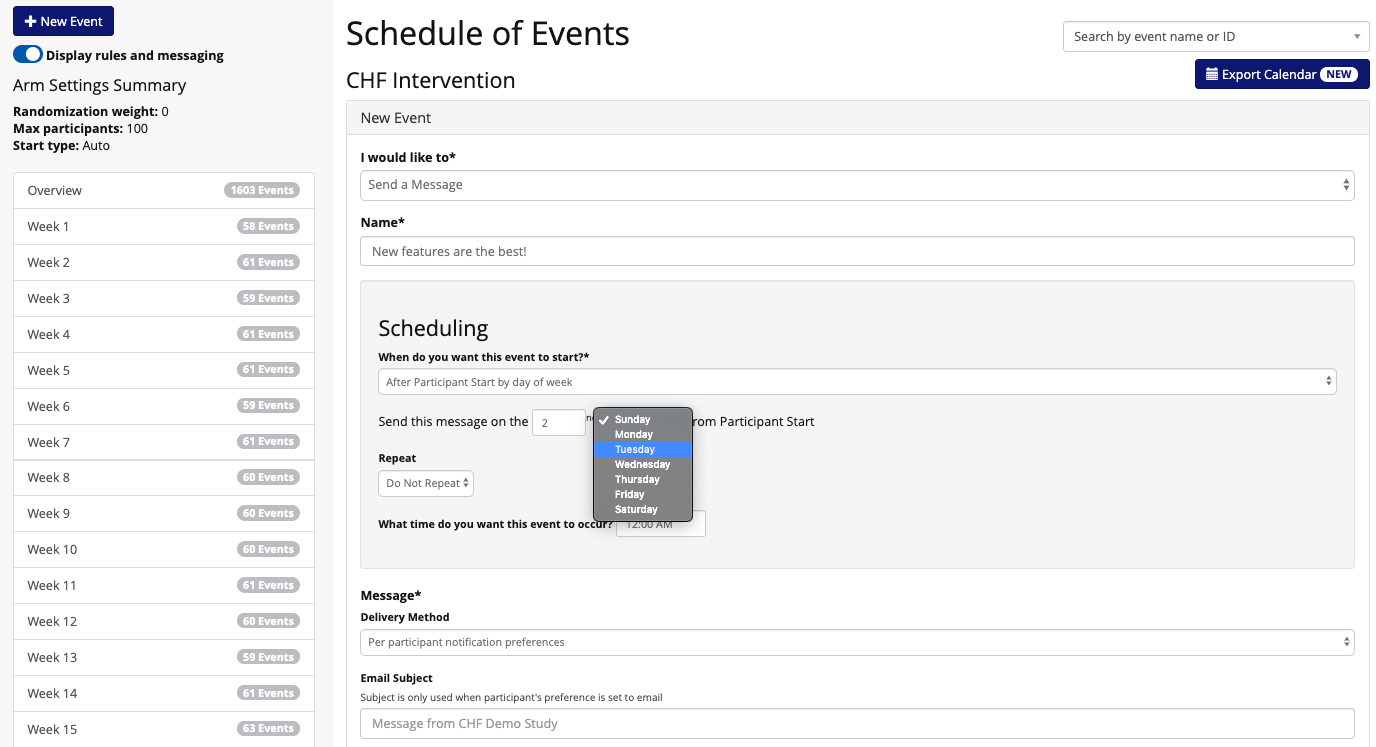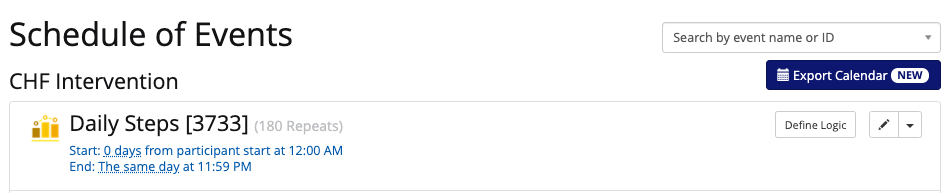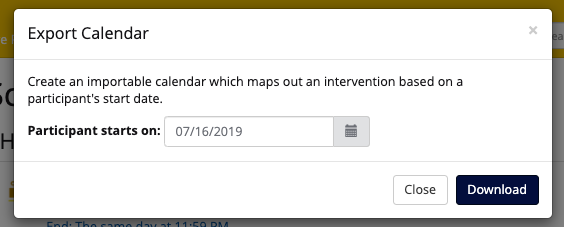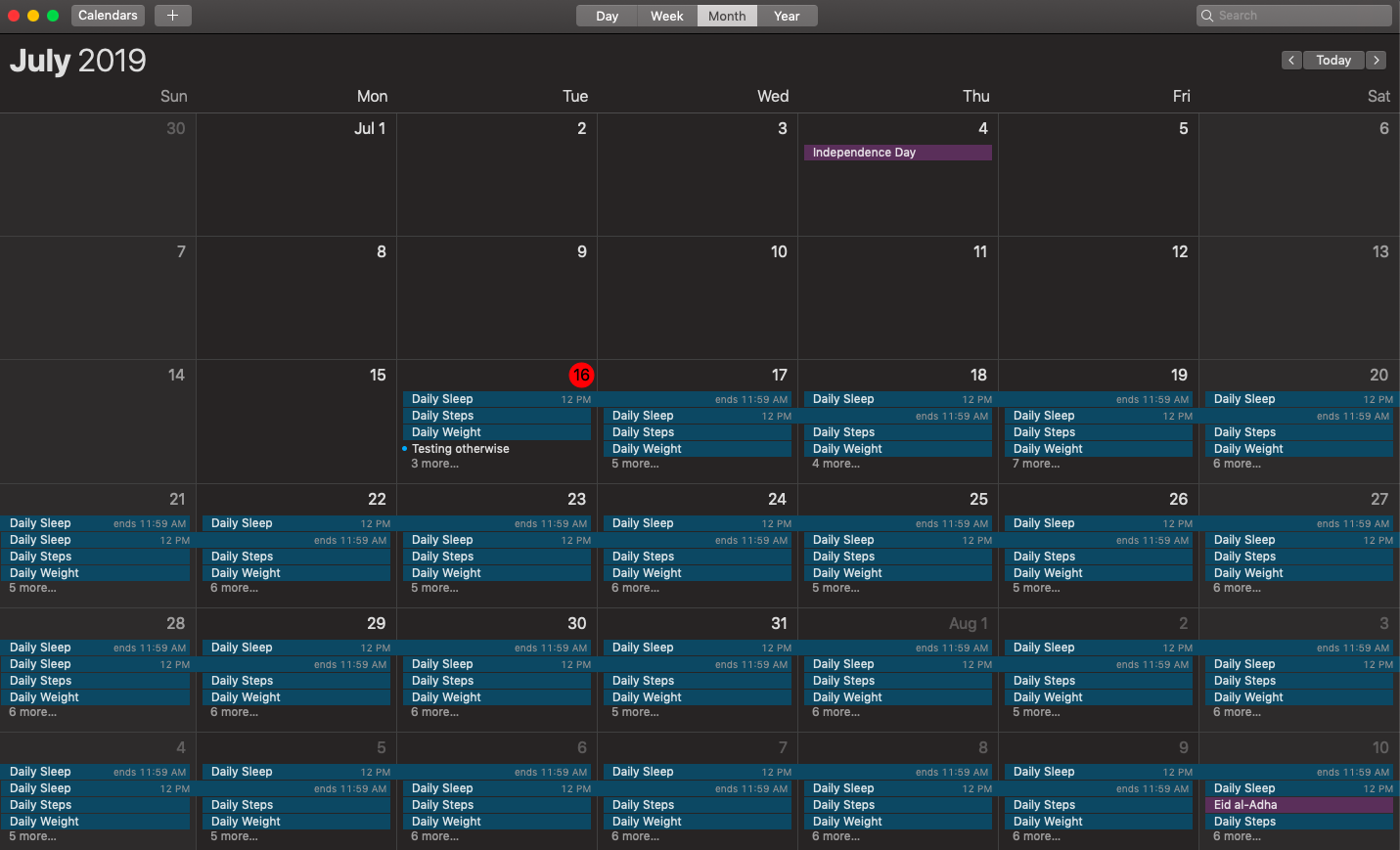...
The following event types can be created:
- Send a Message
- Send a Conditional Message
- Administer a Qualtrics Survey
- Collect Data
- Add Logic
- Run Lottery
As a reminder, to begin adding new events, you need to select an Arm within your intervention. From the Manage Study tab, select Study Arms from the left hand navigation, then select Event Schedule for the arm you would like to build.
...
Scheduling Participant Events
...
Based on Start Date
For all events you schedule based on start date, you have the ability to:
- Immediately on participant start
- Same day on participant start
- After participant start
- After participant start by day of the week.
Scheduling Participant Events Based on Event Block Trigger
For all events you now you schedule based on an event block trigger, you have the ability to schedule them :
- Before event block trigger
- Immediately on event block trigger
- Same day as event block trigger
- After event block trigger
- After event block trigger by day of the week.