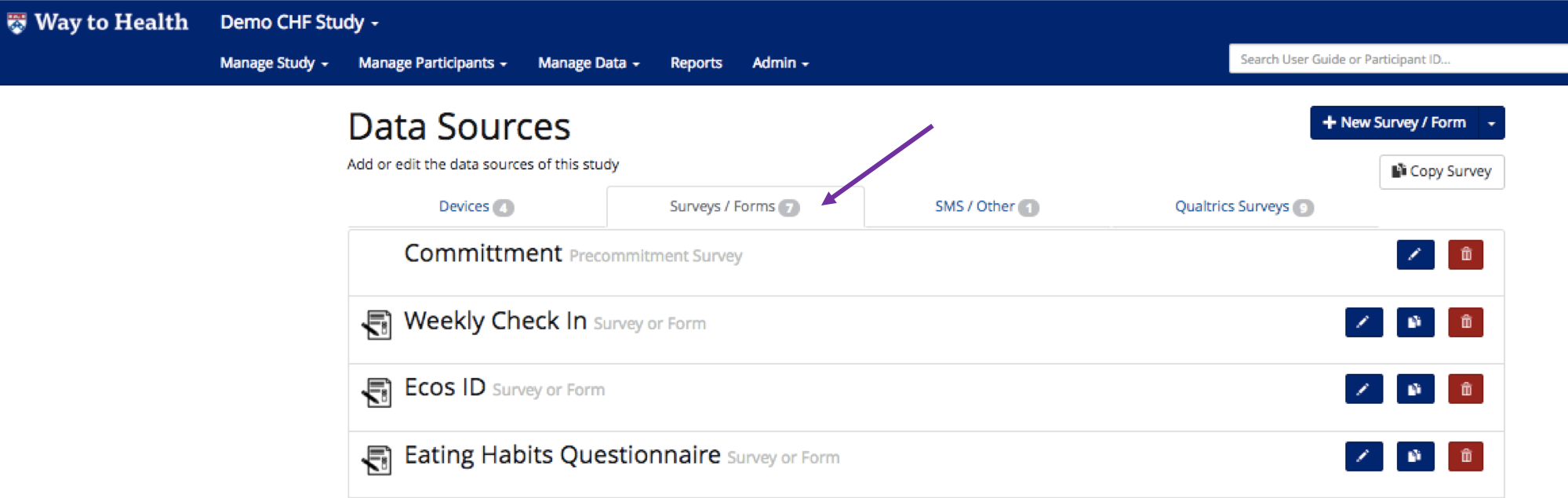Practice building a survey in Way to Health!
- To access the internal survey system, log in to Way to Health (https://www.my.waytohealth.upenn.edu/waytohealth-backend/)
- Under Manage Study, go to Data Sources and the first tab should be Surveys/Form
- You can practice creating New Surveys/Forms or Copying Surveys from another study you have worked on
- Need help with building the survey? See Building: Surveys