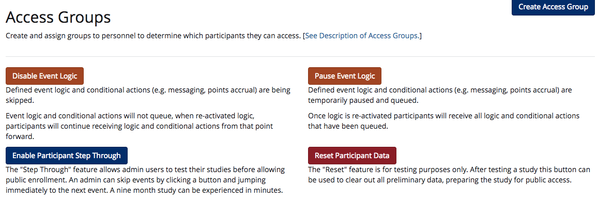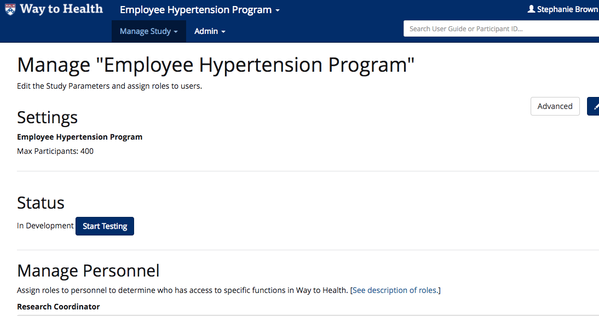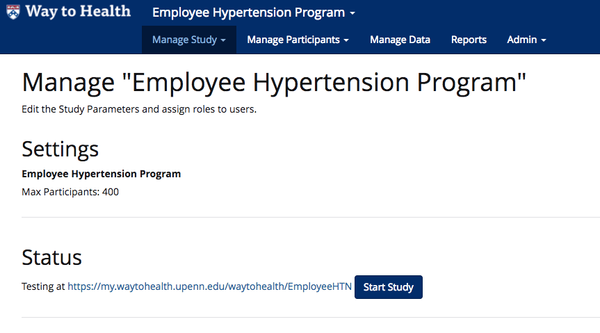Starting your Study
After you have fully tested your study's functionality and confirmed that everything is working properly, you are ready for real participants!
Navigate to the 'Settings' tab under Manage Study. You will see a 'Reset Participant Data' button. Select this button in order to reset the study website. This will delete any test participant accounts, completed surveys, and device data from the site so that your study will start on a clean slate for the real participants.
After you reset your site, you will see the status of "In Development". You will also notice that the Manage Participants and Manage Data tabs are gone from the tab of the page. Select 'Start Study' to activate your study.
You should now see your study's URL again, as well as the Manage Participants and Manage Data tabs.
Manage Data and Manage Participants should be cleared out.