There may come a time when you need to switch a participant from one arm to another.
For example, this could be because you are a clinical team and you are switching someone from an arm which monitors their blood pressure twice to an arm that only monitors it once a week based on compliance with medications.
You can move a participant into another arm easily by navigating to their participant profile under Manage Participants> Participants.
On the general info page, you will a red button “Reset Arm Assignment.”
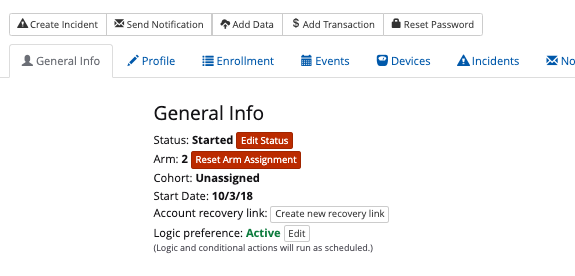
Once you click “Reset Arm Assignment” you will be presented with a list of your study/intervention arms. You can choose which new arm to assign the participant from that list:
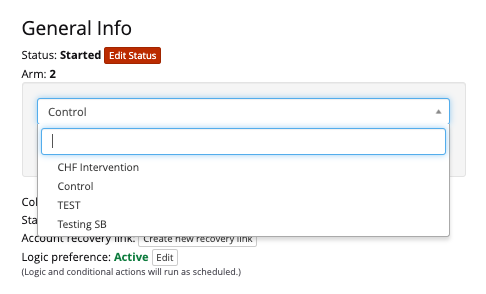
Once you select the new arm, click the blue reset button and the participant will be placed in the new arm.
IMPORTANT information to know about switching arms:
When you switch a participant from one arm to another, they will have two start dates listed in W2H
One start date for the original arm and one for the arm that they were manually reassigned to
The participants events completed while in their original arm assignment will show in their event schedule labeled with the corresponding arm allowing you to track the events they received in the past regardless of arm assignment
Participants will start at day 0 once assigned to a new arm