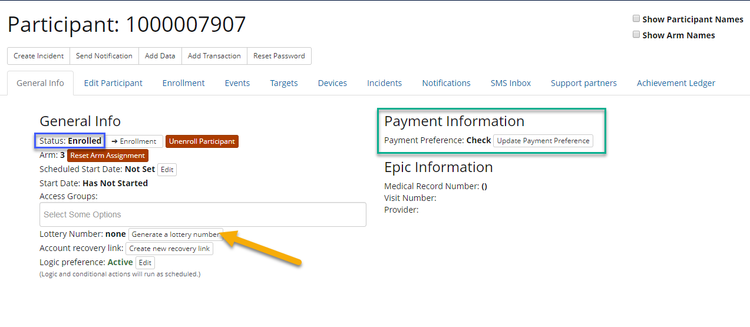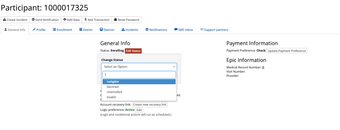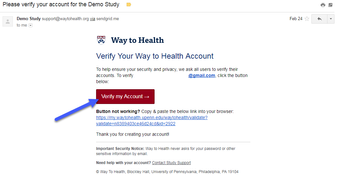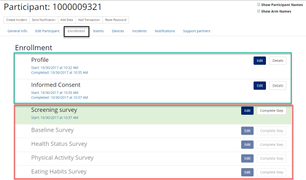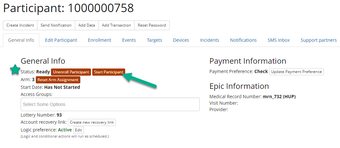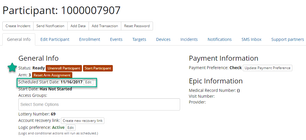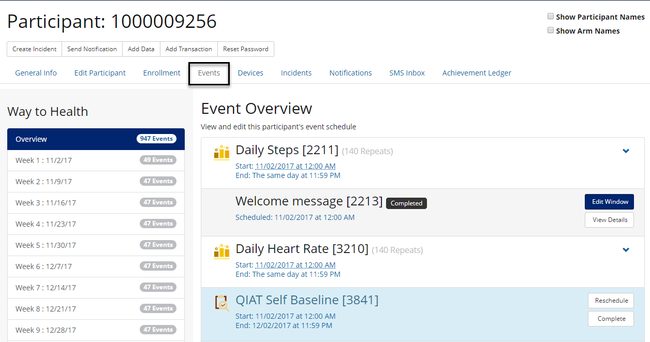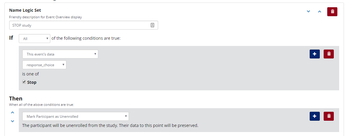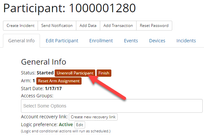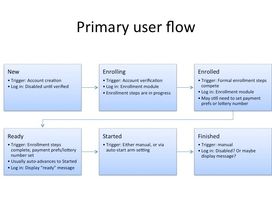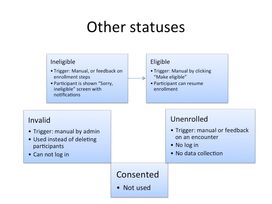So many statuses, so little time! What could they possibly all mean? Go with the flow we have listed below and you will be a Way to Health status expert in no time!
You can edit a participants status in the participants profile by clicking the red "Edit Status" button on the General Info tab and choosing a status from the drop down. Once you have chosen the status that you want to set for the participant, click "Save."
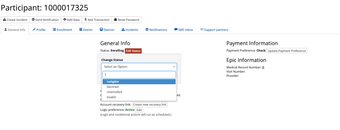
New (1)
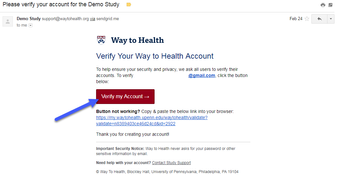
Participant has clicked the 'Enroll' button on the participant portal and submitted their name, email address, and username and password, but they have not yet clicked the 'Verify my Account' link
'New' is only a status for frontend enrollment
‘New’ is an active status
Enrolling (2)
Participant has completed account verification or a profile has been completed by study staff, but still has open enrollment steps that need to be completed. This can include anything from surveys, informed consent, device authorization, run-in periods, etc.
Open enrollment steps can be viewed in a participant's profile under the Enrollment tab
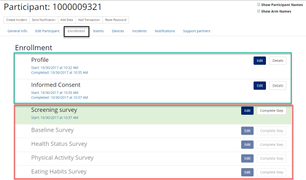
Enrolled (3)
Participant has completed all enrollment steps listed in the Enrollment tab, but may have one final set-up to complete. This could include setting payment preference or lottery number.
Participant has been randomized or assigned to an arm
Typically, participants will go from Enrolling --> Ready so it's rare to see this status
“Enrolled” is an active status
Ready (4)
Participant has completed all enrollment steps and payment preferences and lottery number have been set.
Participant has been randomized or assigned to an arm
Hooray, the participant is able to start the study!
Based on defined study start preference, ready means the following:
Manual: Participant will be started once study staff clicks 'Start' button in their profile
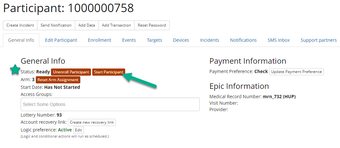
Scheduled: Participant will be started once they hit the scheduled date listed in their profile
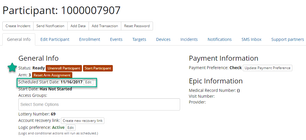
Auto: Participant will automatically transition from Enrolling --> Started
“Ready” is an active status
Started (5)
Finished (6)
Participant has completed the entire set of events laid out in their event schedule and marked as 'finished' on the platform.
Once a participant has completed the study and received all study payments, they should be marked as finished in their profile by study staff. This will stop data collection on any authorization devices and prevent them from logging into their participant dashboard account.

“Finished” is an inactive status
Ineligible
Two ways to trigger this status:
Logic: An enrolling participant was deemed not able to participate in the study due to eligibility criteria defined on an enrollment step (e.g. declined to participate on ICF, screened out in screening survey)

Manual: An enrolling participant was marked as 'ineligible' manually by study staff in the profile.

Participant is prevented from moving forward with the remaining enrollment steps
“Ineligible” is an inactive status
Unenrolled
Both 'Enrolling' and 'Started' participants can be unenrolled
'Unenrolled' means that Way to Health still has all of the participant's data to date, but will not collect any new data going forward. Additionally, for 'Started' participants, the arm schedule will stop immediately and the participant will cease to receive messages from the platform.
Two ways to trigger this status:
“Unenrolled” is an inactive status
Invalid
Both 'Enrolling' or 'Started' participants can be marked as invalid
 Invalidating a participant is the equivalent to deleting them from Way to Health. Once invalidated, the participant can no longer be accessed by study staff. The participant's profile and all survey and device data will essentially disappear.
Invalidating a participant is the equivalent to deleting them from Way to Health. Once invalidated, the participant can no longer be accessed by study staff. The participant's profile and all survey and device data will essentially disappear.

Use cases
Only the Way to Health team can access invalid participants
“Invalid” is an inactive status
Declined
You can decide to mark any participant as declined
This will not delete the participant or their data
Once they are marked as declined you will still be able to see them in your participants list and filter for this status
“Declined” is an inactive status
 But what about Partner statuses? See Support Partner Statuses for further explanation!
But what about Partner statuses? See Support Partner Statuses for further explanation!
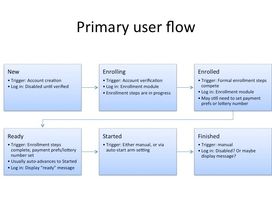
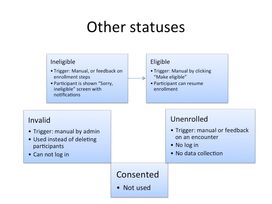
Powerpoint file: