To create a new data source, you can go to the Data Sources tab under Manage Study, then create a data source from the following types:
Surveys/Forms - Learn about building surveys here: Building: Surveys
Devices - For physical devices
SMS/Other - For data sources that aren’t surveys or physical devices
Clarity - Custom Data Source (via API)
Clinstream
PennchartX ADT feeds
For a list of our supported devices, look here: https://waytohealth.atlassian.net/wiki/spaces/BG/pages/2567110660/Supported+data+sources#%5BhardBreak%5DConnected-Devices
The first step to setting up a device integration is to select which device you are trying to collect data from:
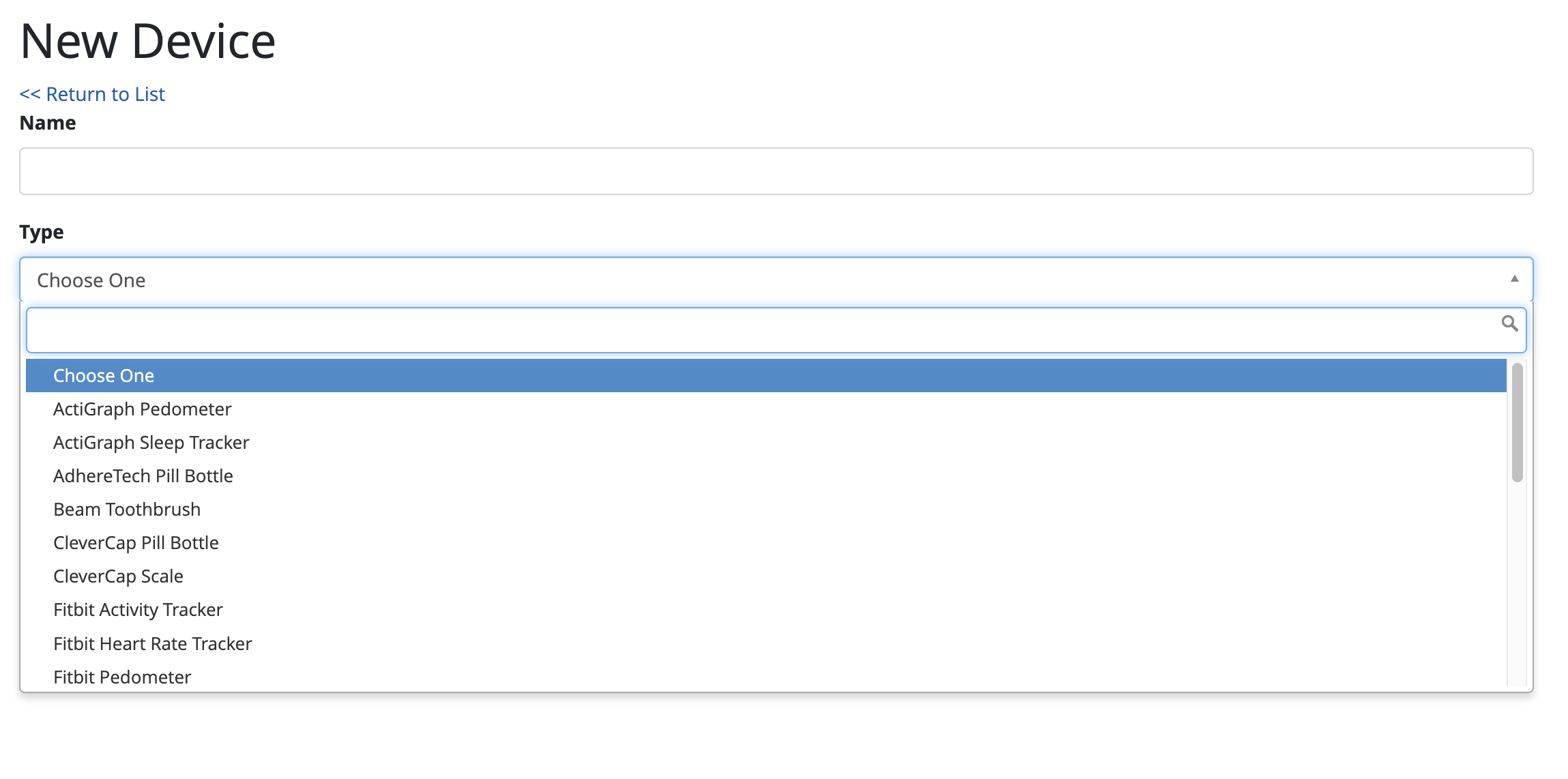
Once a device has been selected, you will be presented with any additional pieces of information that may be required for Way to Health to interact with that device vendor. This is usually either a key provided by them for authentication or a username/password.
Some devices are authorized by the participant during enrollment (e.g. Fitbit and Withings) while others are authorized at the study level (e.g. Adheretech). For devices that are authorized by the participant during enrollment, you will want to add a Device Authorization Enrollment Step to the study configuration.
Once you have configured a device, you can begin building tools to use the data: How to Use Device Data