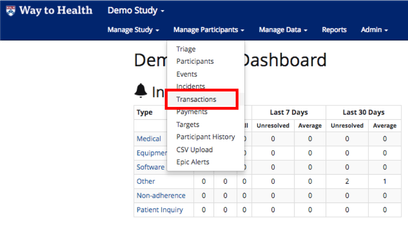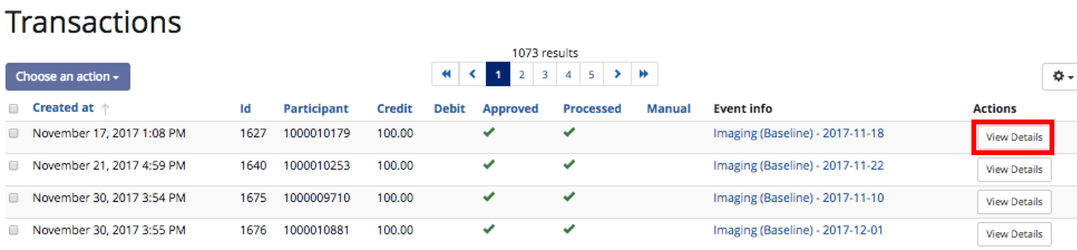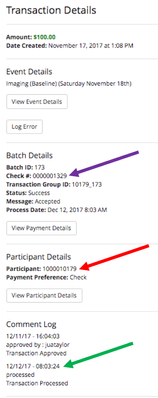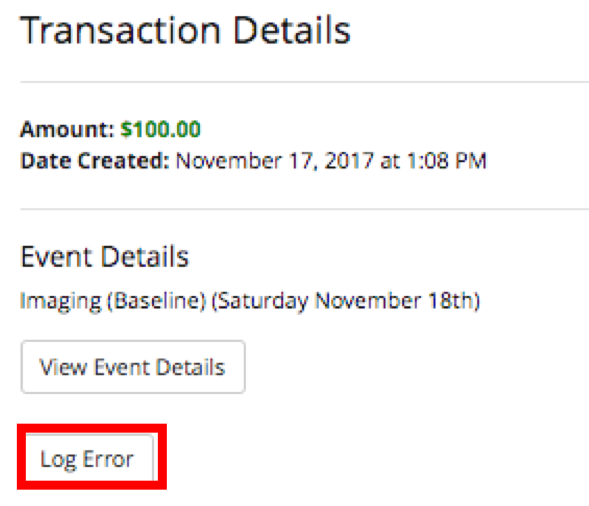/
Stop Payment and Reissue a Check
Stop Payment and Reissue a Check
 Please allow 1 month from the day the payment is processed before requesting a stop payment. Checks will not be stopped if within 1 month from the process date.
Please allow 1 month from the day the payment is processed before requesting a stop payment. Checks will not be stopped if within 1 month from the process date.
- Navigate to the 'Transactions' page under the Manage Participants tab.
- In order to find the check in question, filter for the participant. This will display all of the checks that the participant has received to date.
- Click on 'View Details' for the specific check in question.
- Take a screen shot of the transactions details page and put in a JIRA 'Help' ticket. A WTH Ops team member will look to see if the check has been paid out. If it has not, the WTH team will stop payment on the check and will relay to the team to log an error on the transactions associated with the check and to reapprove the payment.
- In the ticket be sure to include:
- Screen shot of the transactions page
- FULL participant WTH ID
- Check number
- Date the check was processed
- In the ticket be sure to include:
- Once confirmed that the check has not been cashed, log an error on all of the transactions in the payment.
- Enter a detailed comment in the comment box and click 'Log Error'.
- The same transaction is now ready to be re-approved and you can follow the same approval process.
 Important things to note:
Important things to note:
- If a participant tries to cash the cancelled check, it will bounce and they will be charged a fee from their bank (usually $30). Please relay to the participant that if they receive the initial check, not to attempt to cash it and that they must wait until the new one arrives.
, multiple selections available,