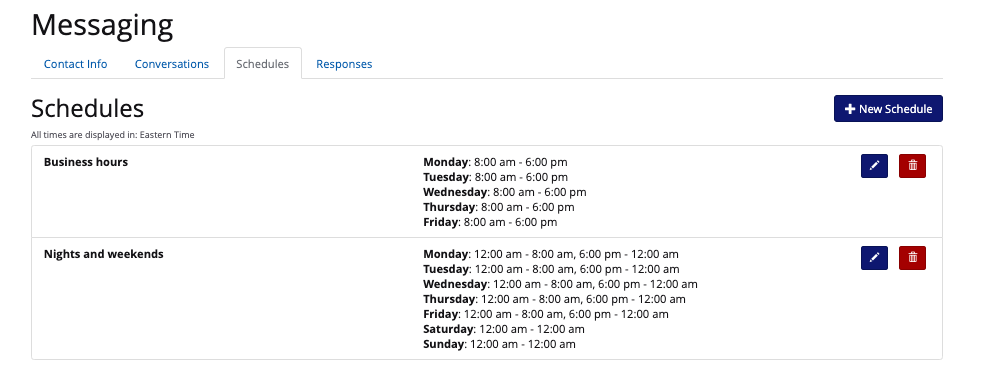Easily schedule business hours and nights and weekends for participant messaging with this feature.
Under manage study>messaging, you can set your interventions personalized business hours on the "schedules" tab.
As shown below, you can create both business hour schedules and nights and weekends schedules.
In order to create a new schedule, you can click the blue button "+ new schedule" in the top left corner.
Messaging schedules allow your team to determine which messaging a participant will receive based on day of the week or time of day. This could be important while monitoring patients for sensitive data. For clinical pilots, you may have a different response to symptom reporting during business hours than over the weekend. During business hours, providers will be working and able to triage symptom responses, on the weekend, while a provider of out of office, they may want to prompt the patient to go to the emergency department.