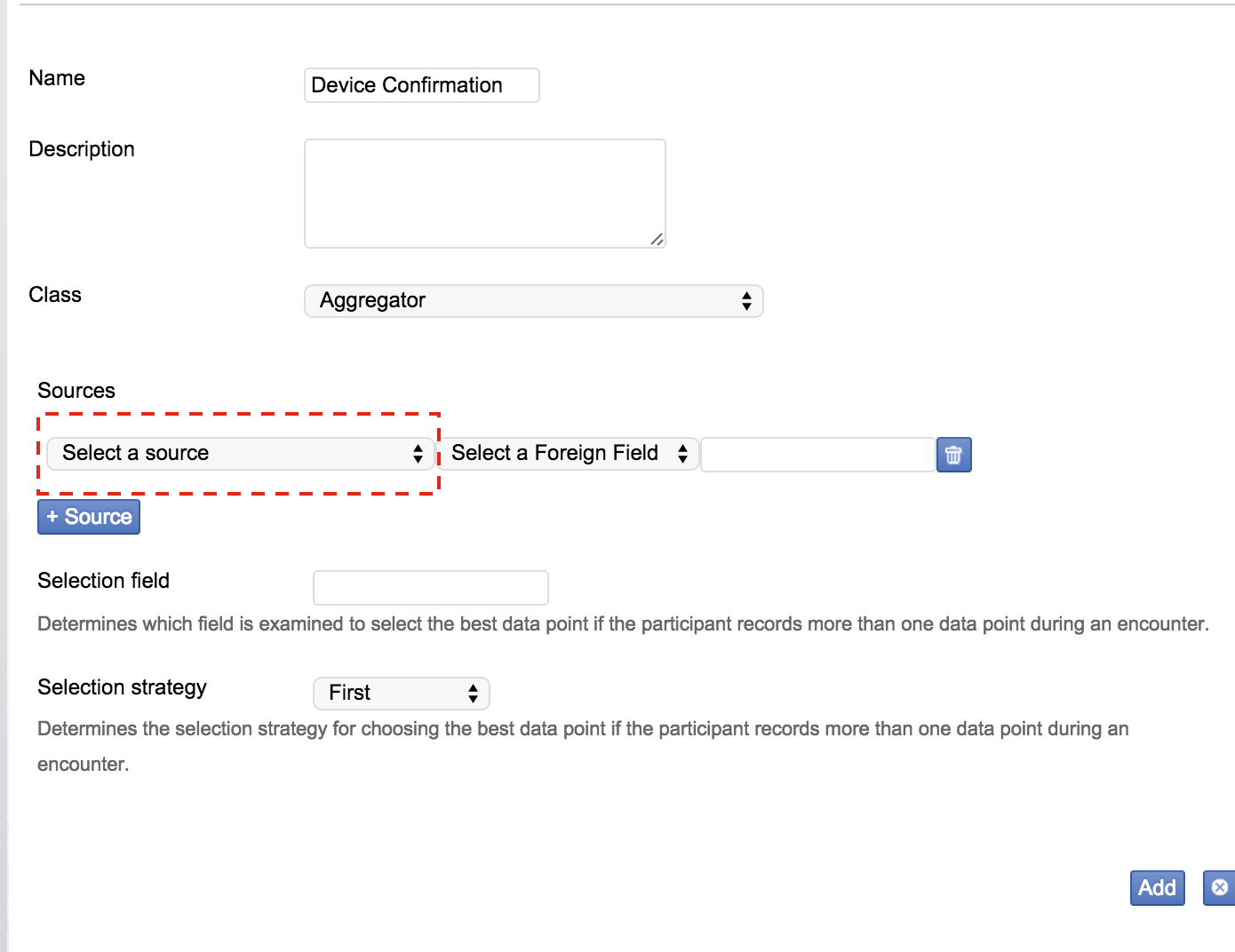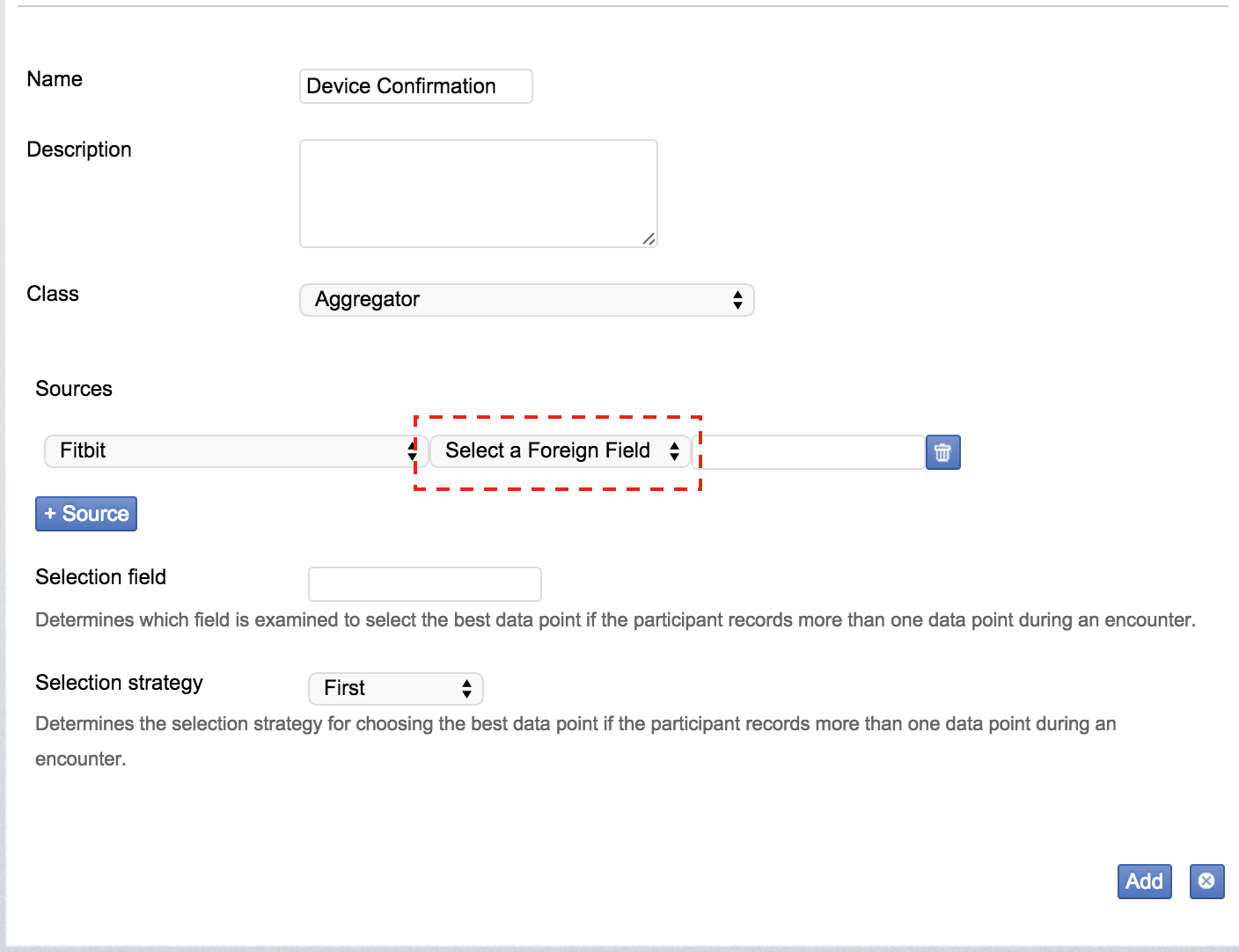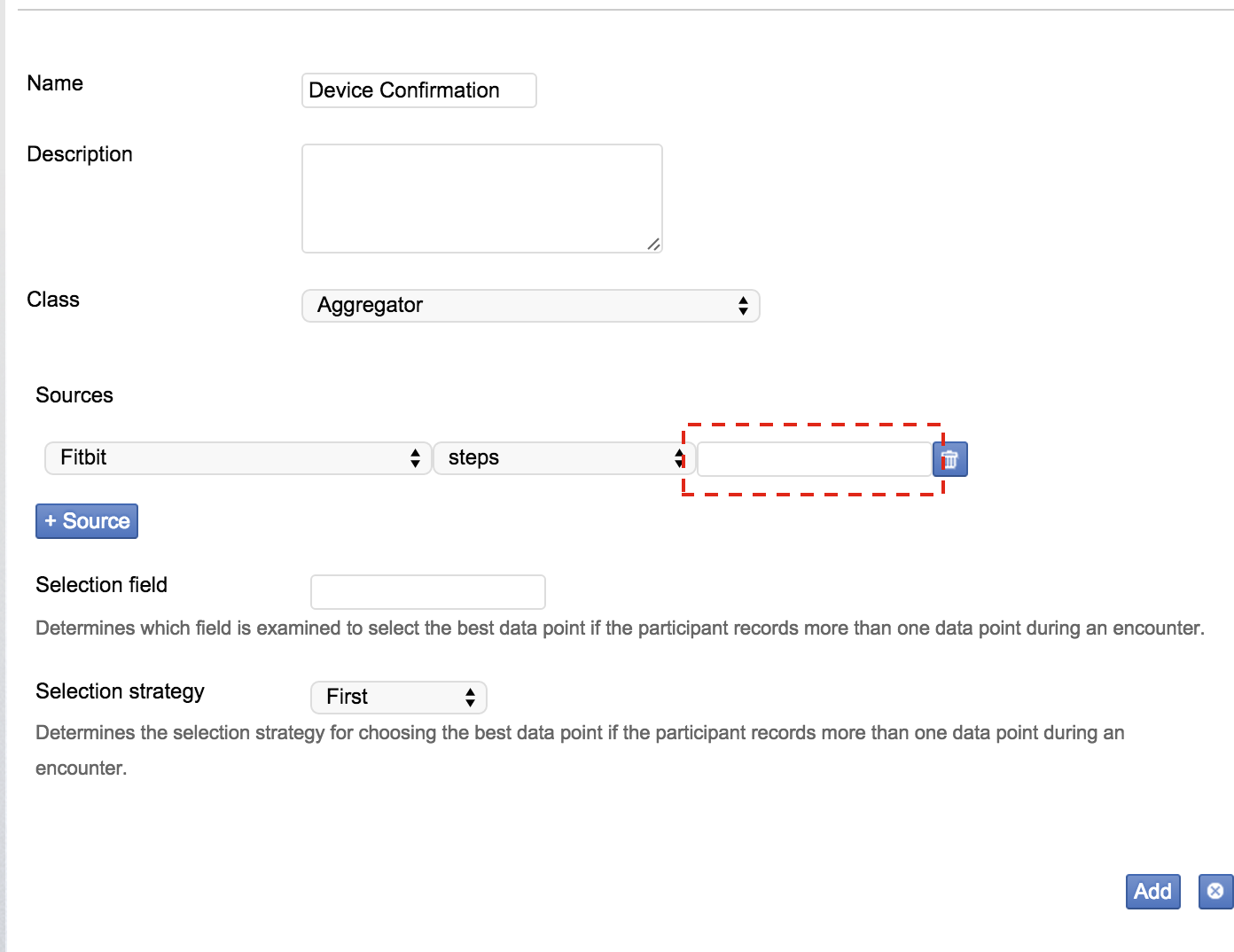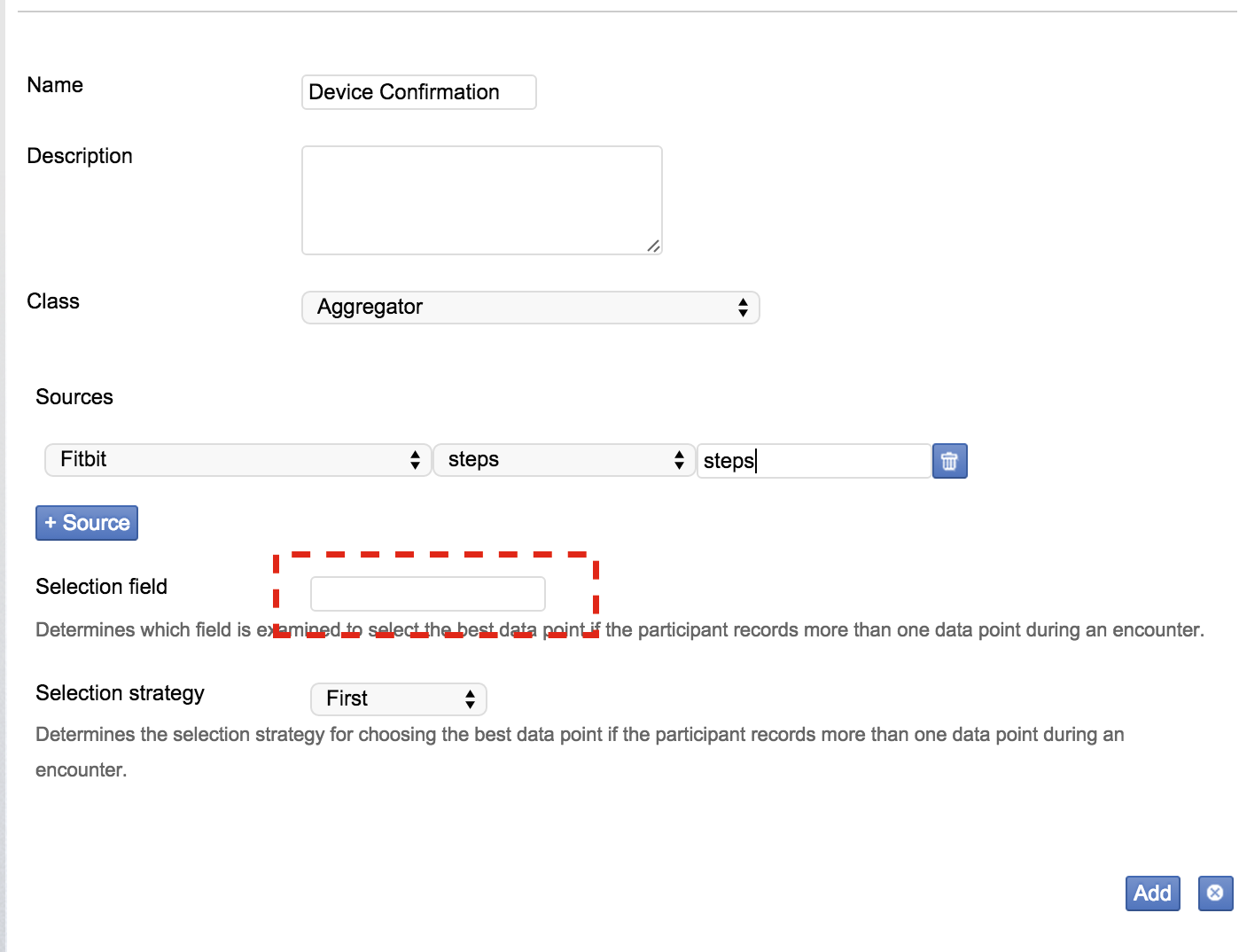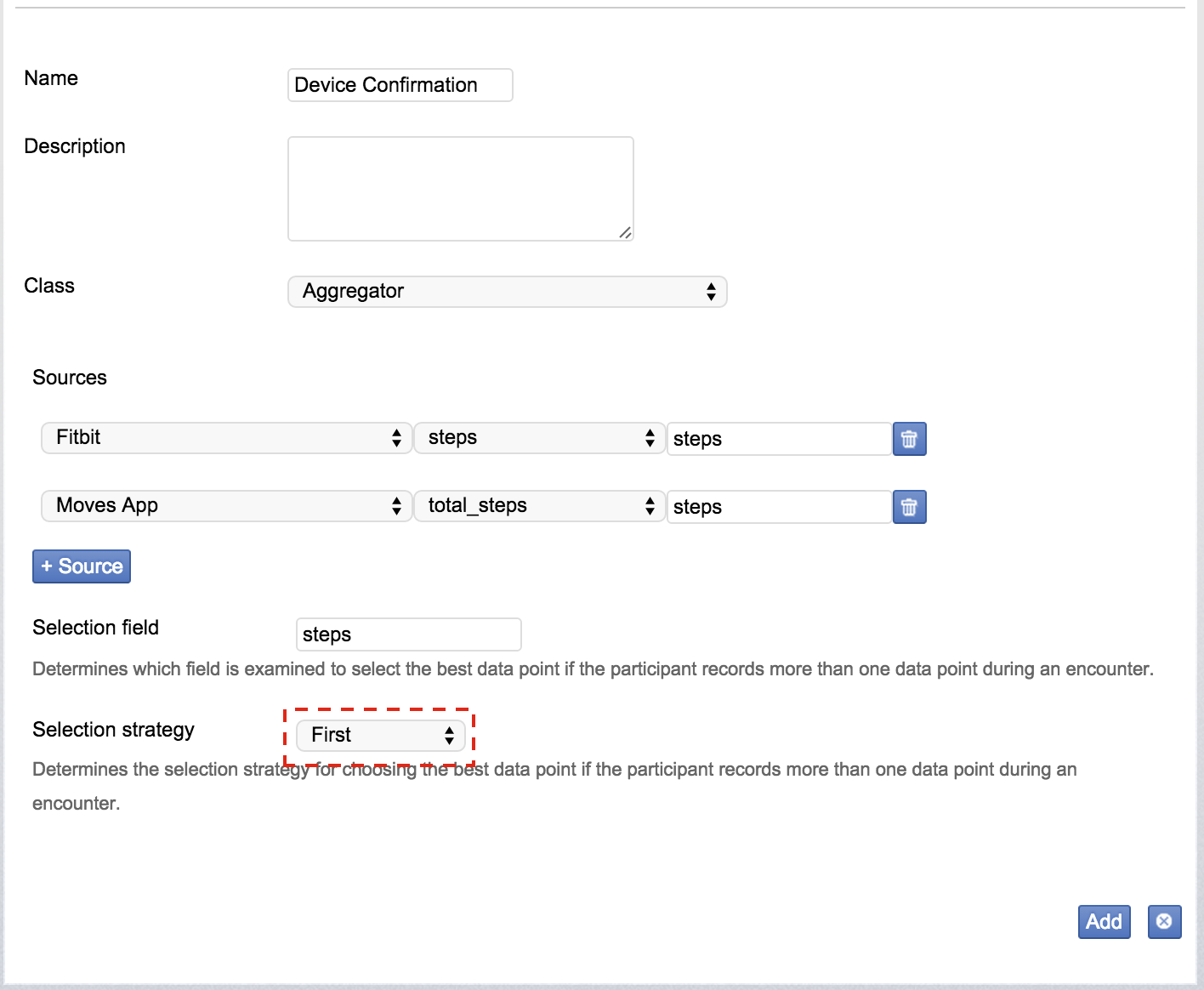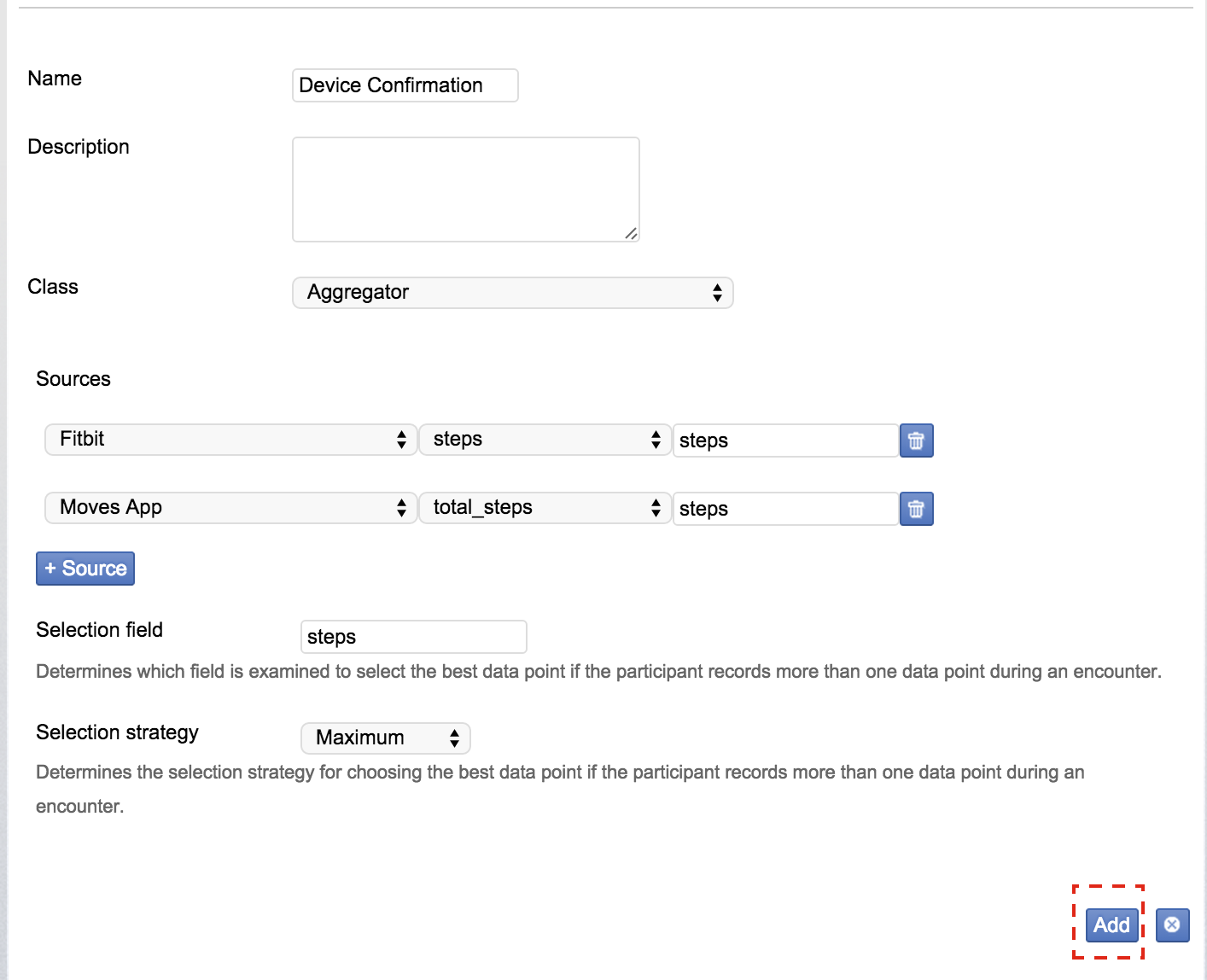...
Add a new device and select Aggregator from the Class dropdown.
Name the device and add sources
Name the device as desired, then click + Source to add a device that the aggregator will attempt to collect data from.
Select a device you would like the aggregator to collect data from, from the Select a source dropdown
Once a source device has been selected you can select a field on that device for data to be aggregated from, as well as the field that it will be placed into on the aggregator form.
Input a selection field that will be used in conjunction with the selection strategy if the participant records more than one data point during an encounter.
Add as many devices as you wish and then click click Add to to save the aggregator device configuration.