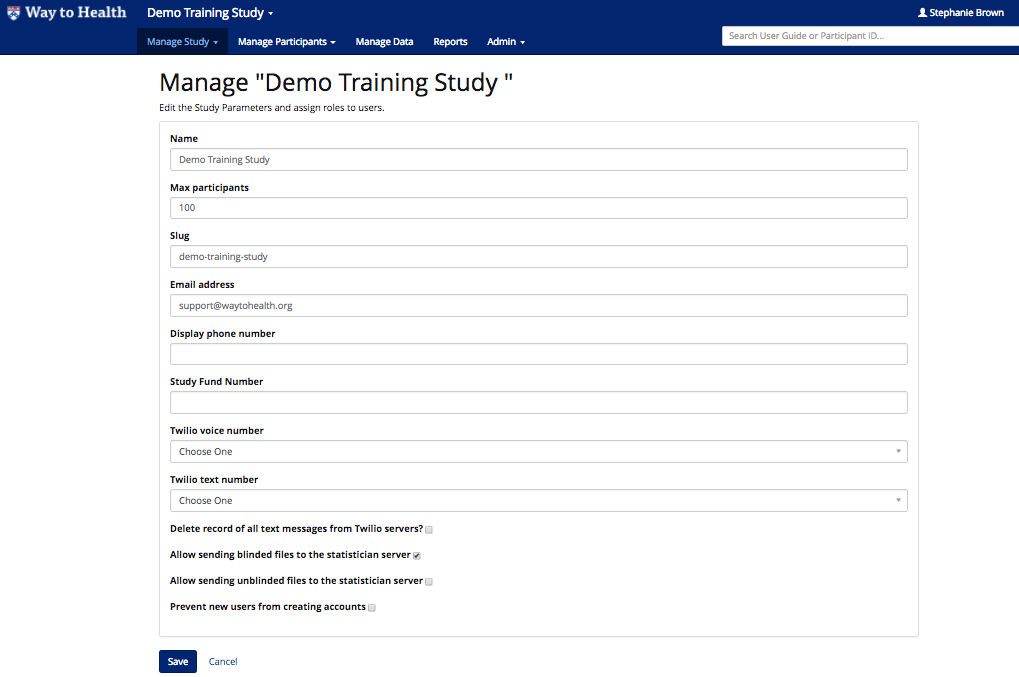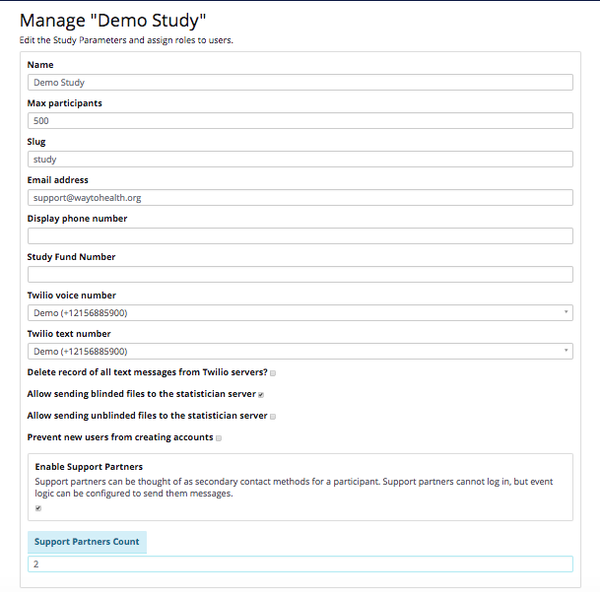...
Once you have clicked on the pencil button on the Study Settings page, you can change the title of the study, set the maximum number of study participants, set up Support Partners, and link your Twilio phone number.
If you have Project Manager or Admin credentials, you will also be able to set other study settings:
- Slug: Indicate the end of the study URL
- For example: A study named Healthy Habits could have a slug of 'healthyhabits'. The URL would be https://my.waytohealth.upenn.edu/healthyhabits
- Twilio voice/text number: Select your study's phone number from the dropdown. If you don't see your study, contact the Way to Health Project Manager to set up the number in Twilio. The number listed for voice and text will be identical.
- For more information on bi-directional text messaging and set up, see Bi-directional SMS Set Up
- Display phone number: Match to the Twilio voice number. This is the number that will display on a participant's phone when they receive an automated phone call or text message from the study.
- Enable Support Partners: Select how many potential partners your study participants can have. See for more details on set up!
The other buttons on this page including Start Study, Disable Event Logic, Enable Participant Step Through and Reset Participant Data are covered in greater detail in the Testing your Study section.
...