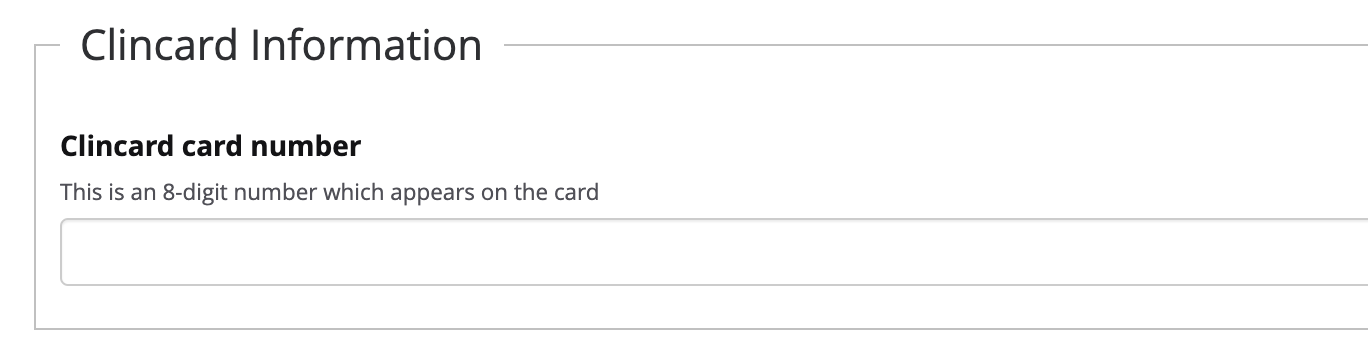| Table of Contents | ||||
|---|---|---|---|---|
|
| Anchor | ||||
|---|---|---|---|---|
|
Participant statuses help indicate where in the flow of a project or study a participant account is, as well as what content they can access. For more detailed information on the different statuses, see the Participant Statuses page.
...
Once you have selected the desired status, click the blue “Update” button.
...
| Anchor | ||||
|---|---|---|---|---|
|
Project Managers and Site Coordinators have access to invite new staff to a W2H program. Note: Site Coordinators can only invite other Site Coordinators and Providers.
...
Staff should receive a welcome email and a set your password email. They’ll need to create their password as soon as possible because the password link will expire.
...
| Anchor | ||||
|---|---|---|---|---|
|
Whether a survey is completed directly by the participant, or on the back end by project staff - mistakes happen. Fortunately, there are ways to edit or add responses after the event has closed.
...
Now, you can navigate to the Events tab in the participant view and re-complete the survey.
...
...
| Anchor | ||||
|---|---|---|---|---|
|
For a detailed overview of ClinCard integration, see the Automated Payments with ClinCard page.
...
To successfully assign a ClinCard to a participant account, the profile for that account must have First Name, Last Name, Street Address 1, City, State, Zip, and DOB fields populated.
ClinCards can be assigned to an account by scrolling to the “ClinCard Information” section of the participant profile tab:
The token number is NOT the same as the card number. The token number can be found on the document to which the card is attached upon receipt from ClinCard. Entering the card number in this field will not work.
If you need to replace a participant’s ClinCard for any reason, you CANNOT do so by changing the token number on the participant profile. You must assign the new card to them via the Greenphire portal. Any further payments through W2H will be directed to the new card, regardless of the token number originally registered via W2H.
Transactions can be approved by navigating to Manage Participants > Transactions. Approved transactions usually become available on the card the following business day.
...
| Anchor | ||||
|---|---|---|---|---|
|
What is important to understand about device integrations is that W2H is not taking the data directly from the participant’s device. Instead, the data flows in from an API that draws on the device manufacturer’s website. What this means is that data has to flow (1) from the device to the connected mobile app, then (2) from the app to the manufacturer website, and then (3) from the website API into W2H. Data for devices like Fitbit is queried and pulled into W2H hourly, but there are a lot of places it can get stuck on its way there.
...
From this ledger we can see the when the event logic originally ran at 5:33AM, the event was noncompliant. But then, new data came in at 8:18AM - well after the compliance logic had run - and updated the total step count. It doesn’t change their compliance status, but it does make it APPEAR as though the participant was in compliance.
...
| Anchor | ||||
|---|---|---|---|---|
|
For a detailed overview of Participant Data Variable configuration and functionality, see the Participant Data Variable page.
...