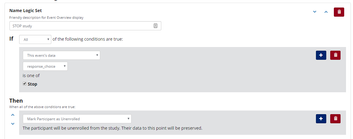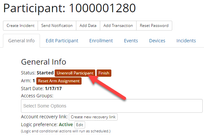...
Participant has completed the entire set of events laid out in their event schedule and marked as 'finished' on the platform.
Once a participant has completed the study and received all study payments, they should be marked as finished in their profile by study staff. This will stop data collection on any authorization devices and prevent them from logging into their participant dashboard account.
“Finished” is an inactive status
...
Two ways to trigger this status:
Logic: An enrolling participant was deemed not able to participate in the study due to eligibility criteria defined on an enrollment step (e.g. declined to participate on ICF, screened out in screening survey)
Manual: An enrolling participant was marked as 'ineligible' manually by study staff in the profile.
Participant is prevented from moving forward with the remaining enrollment steps
“Ineligible” is an inactive status
Eligible
An enrolling participant was marked as ineligible due to logic on an enrollment step or manually by the study staff
Study staff can manually reinstate eligibility
Participant can move forward with remaining enrollment steps
Unenrolled
Both 'Enrolling' and 'Started' participants can be unenrolled
'Unenrolled' means that Way to Health still has all of the participant's data to date, but will not collect any new data going forward. Additionally, for 'Started' participants, the arm schedule will stop immediately and the participant will cease to receive messages from the platform.
Two ways to trigger this status:
Logic: A participant was marked as unenrolled due to logic on an enrollment step or event logic
Manual: A participant was marked as unenrolled manually via the profile by the study staff
A participant is typically unenrolled if the PI determines that the participant should no longer participate due to health or safety concerns or if the participant does not want to be in the study any longer.
“Unenrolled” is an inactive status
Invalid
Both 'Enrolling' or 'Started' participants can be marked as invalid
 Invalidating a participant is the equivalent to deleting them from Way to Health. Once invalidated, the participant can no longer be accessed by study staff. The participant's profile and all survey and device data will essentially disappear.
Invalidating a participant is the equivalent to deleting them from Way to Health. Once invalidated, the participant can no longer be accessed by study staff. The participant's profile and all survey and device data will essentially disappear. Use cases
Participant withdrew from the study and does not want their data used for analysis
Participant has duplicate accounts
Delete a test account
Only the Way to Health team can access invalid participants
“Invalid” is an inactive status
Declined
You can decide to mark any participant as declined
This will not delete the participant or their data
Once they are marked as declined you will still be able to see them in your participants list and filter for this status
“Declined” is an inactive status
 But what about Partner statuses? See Support Partner Statuses for further explanation!
But what about Partner statuses? See Support Partner Statuses for further explanation!
...
Powerpoint file:
| View file | ||
|---|---|---|
|