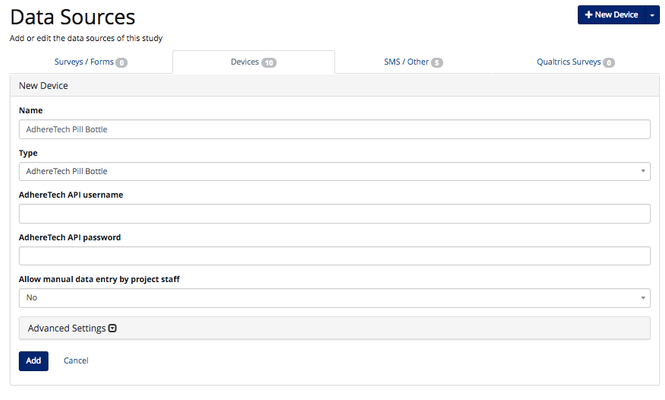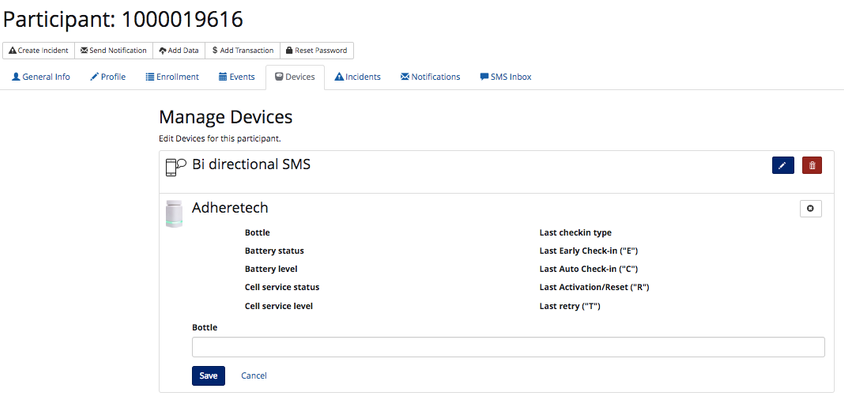Exclusive University of Pennsylvania Pricing
...
Pricing
- Cost per bottle, with 0 to 3 months of use / data connectivity included: $360
- Cost per bottle, with 3 to 6 months of use / data connectivity included: $395
- Cost per bottle, with 6 to 12 months of use / data connectivity included: $445
- Cost per bottle, with 12 to 24 months of use / data connectivity included: $530
- Cost per bottle, with 24 to 36 months of use / data connectivity included: $605
- Cost per bottle, with 36 to 60 months of use / data connectivity included: $735
How to setup the device in Way to Health
Contact the Way to Health team so they can setup an API for the AdhereTech Bottle to your study site.
Once Way to Health has setup the API for your study, go to Manage Study --> Data Sources to the Devices tab.
- Click New Device, type in "AdhereTech Pill Bottle" for the Name, and select "AdhereTech Pill Bottle" from the Type dropdown.
- Either enter in or ask the Way to Health team to enter the AdhereTech API username and password.
How to authorize the device in Way to Health
- Once the device has been added to Data Sources page, you will need to authorize it.
- You do not need to add a "Device Authorization" step in Enrollment.
- Instead, once you have enrolled a participant, go to the Devices tab in their profile.
- Click the pencil icon for the AdhereTech Pill Bottle device.
- Enter the Bottle number and click Save.
- This should authorize the device. To confirm this, the device will turn green with Working state as "Working".
How the device data displays in Way to Health
...