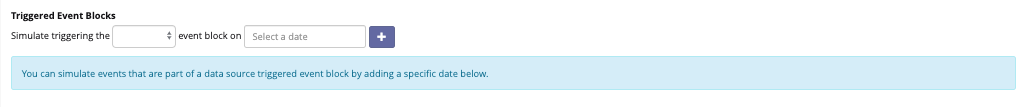...
Your events can be scheduled based on the timestamp of the schedule:
Simulate event blocks
You can simulate how event blocks will look once they are scheduled through the arm-level calendar.
Simulate event block start dates from the calendar view while you build your intervention. Specify a date and apply it to the calendar to see what a participant's schedule might look like based on incoming dates from external data sources.
Go to manage study>study arms>manage event schedule and then click into the calendar tab.
At the bottom of the page you will be able to see a section allowing you to simulate events.