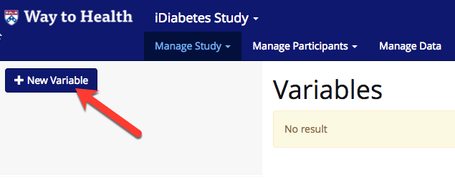...
A Leaderboard variable allows you to set up a little friendly competition by showing participants how they rank up against their teammates each week. Behavioral economics says that by competing against each other, individuals will be more likely to achieve their goals!
How do I set up a Leaderboard variable?
- Navigate to Manage Study --> Variables
- Click '+ New Variable'.
- Give the variable a friendly name.
 Tip! Choose something that you will remember when you are building the variable into event logic or participant messaging and incidents.
Tip! Choose something that you will remember when you are building the variable into event logic or participant messaging and incidents.
- Select the arm and type 'Leaderboard'
 The Leaderboard variable can only be used on arms with configured achievements, e.g. points and levels. Not sure how to how to set these up? See Gamification and Achievements for more details!
The Leaderboard variable can only be used on arms with configured achievements, e.g. points and levels. Not sure how to how to set these up? See Gamification and Achievements for more details!
- Once you select, Leaderboard variable, choose how the names should display via the Name Format.
- Next select if the Leaderboard should display points, levels or both. The points and levels drop-down lists will display the achievements that you have previously set up for that arm. You will not see achievements configured for other arms.
- Once you select which achievements to display in the Leaderboard, Way to Health will show you the format for how it will look to a participant. As noted in the help text, the participants will be ranked by level, then points, if both are selected.
- Click 'Save variable'. Your new Leaderboard variable will now display on the Variables overview page.
- Repeat steps 1-8 for additional arms using the Leaderboard variable.
...