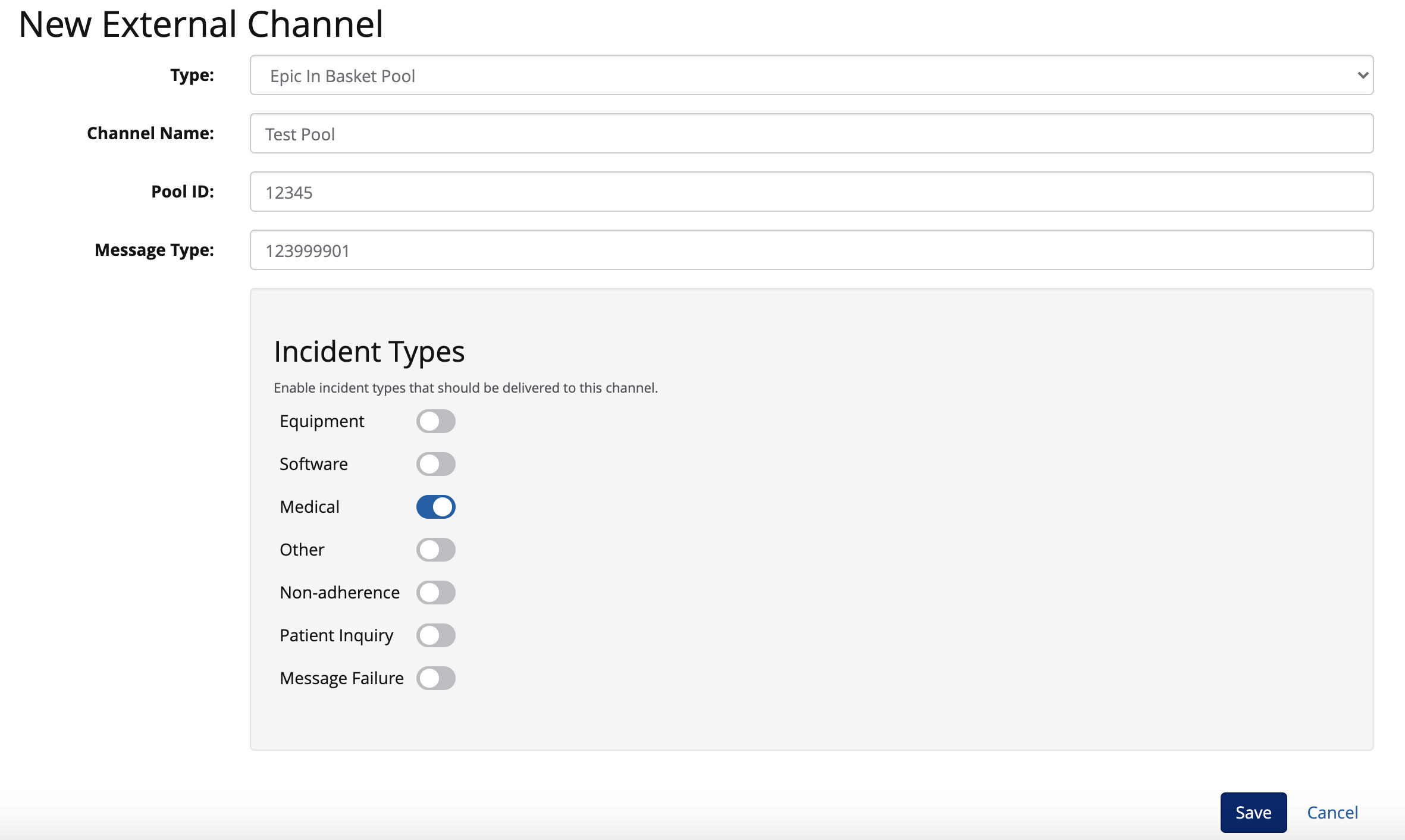...
Once you create this external channel source, you can decide which incident type (ex: medical, patient inquiry, etc.) to send to the in-basket and to which folder/message type in PennChart with the Message Type field.
Note![]() Warning: Incidents that are sent to the in-basket require the participant profile to include an MRN field. If the MRN field is not added to the profile, an error banner will appear stating: "Information can only be sent to Epic InBasket for a participant with a MRN. You can configure this under 'Epic Fields and Validation'."
Warning: Incidents that are sent to the in-basket require the participant profile to include an MRN field. If the MRN field is not added to the profile, an error banner will appear stating: "Information can only be sent to Epic InBasket for a participant with a MRN. You can configure this under 'Epic Fields and Validation'."
Note: It also requires the ![]() Warning: The participant records in W2H must have a valid MRN. If a participant record does not have a valid MRN, the message will not be sent to the Epic pool.
Warning: The participant records in W2H must have a valid MRN. If a participant record does not have a valid MRN, the message will not be sent to the Epic pool.
...