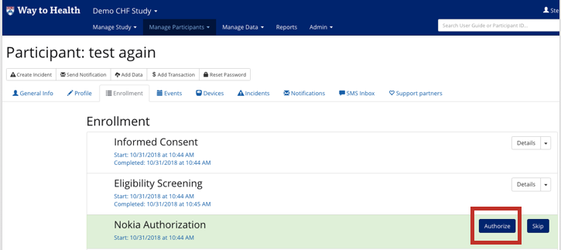Highlights
- Authorizing Devices on Administrative Portal ( it's kind of a big deal)
- Inbox_Link Variable
- Search By Email When Inviting Users to a Study
Platform-Wide Updates
Authorizing Devices on Administrative Portal
All studies using bluetooth devices, this new feature is for you. As you know, in order to link a participants bluetooth device(s) to Way to Health, you have to authorize their device through the Way to Health front end platform. Now you can authorize all bluetooth devices on the backend administrative portal! For those of you who do not use the front end site for participant enrollment can now authorize these bluetooth devices in the participants profile under the enrollment tab! All you have to do is click the "Activate" button on the enrollment tab and another tab will open up taking you to the device authorization page. This will eliminate the need for navigating to the front end site only to activate devices!
Inbox_Link Variable
For those of you who use incidents to track when participants text into W2H, we have now created an inbox link variable which will allow you navigate straight to the participants inbox from a link in your incident notification. Once you receive the incident notification, click the link and log into W2H, you will be able to see the SMS inbox right away, read the messages and respond.
Search By Email When Inviting Users to a Study
For those W2H users who are lucky enough to work on multiple studies, now when a project manager tries to invite you to join the study through the personnel tab, they can search for your account via email in order to add your existing user account to the study.