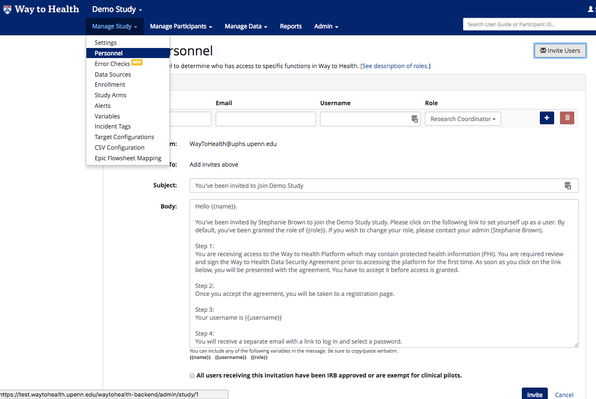Inviting New Users to Way to Health
Project Managers can provide access to project staff by sending an email invite.
- Project Managers can do this by navigating to "personnel" in "manage study"
- At the top right hand of the page click invite users
- A page will appear allowing for the project manager to enter in the users name, email and username
- A project Manager will also be able to choose a role for each individual on a drop down
- by clicking the blue "+" you can create another line to enter the information to invite multiple users at once
- The check box at the bottom of the email must be clicked, acknowledging and IRB approval if needed
- Clicking "invite" will send the users two emails
- One email granting them access and sharing the link to your site
- One email asking the user to create their own password