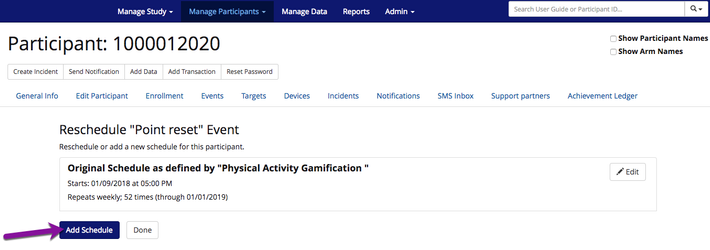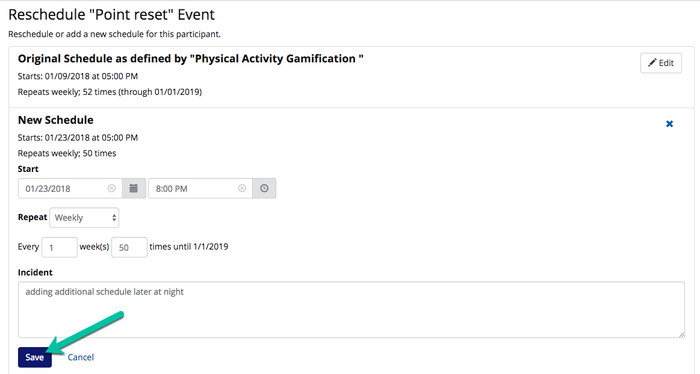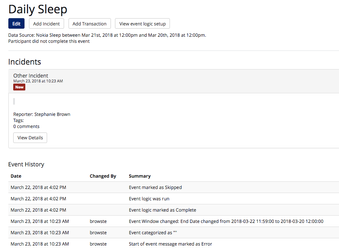...
- Repeat steps 1-2 above.
- Click Add Schedule.
- Create the new schedule, add an incident, and click Save.
- You should now see the original schedule as well as the additional schedule added to the Events Overview page.
You can now keep track of changes made to a participant's event schedule in event details:
Note: If you change the event schedule at the Arm Level, those participants with modified schedules will not be updated to match the new arm schedule.
...