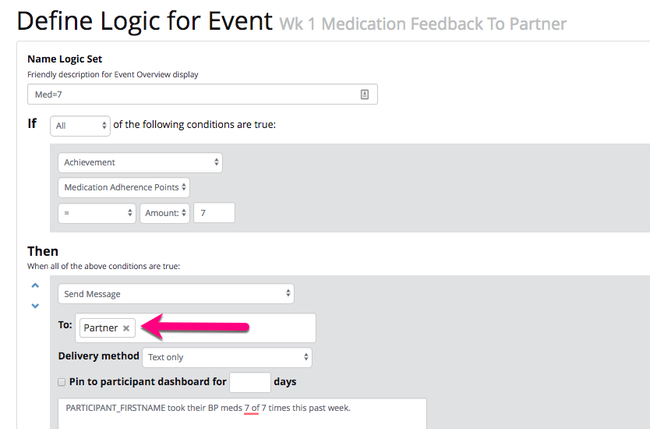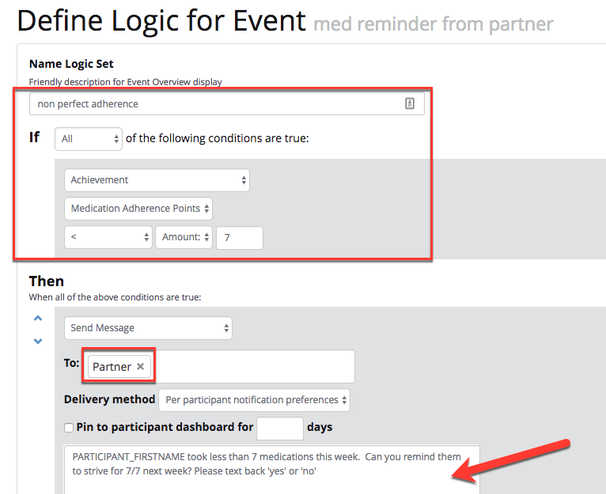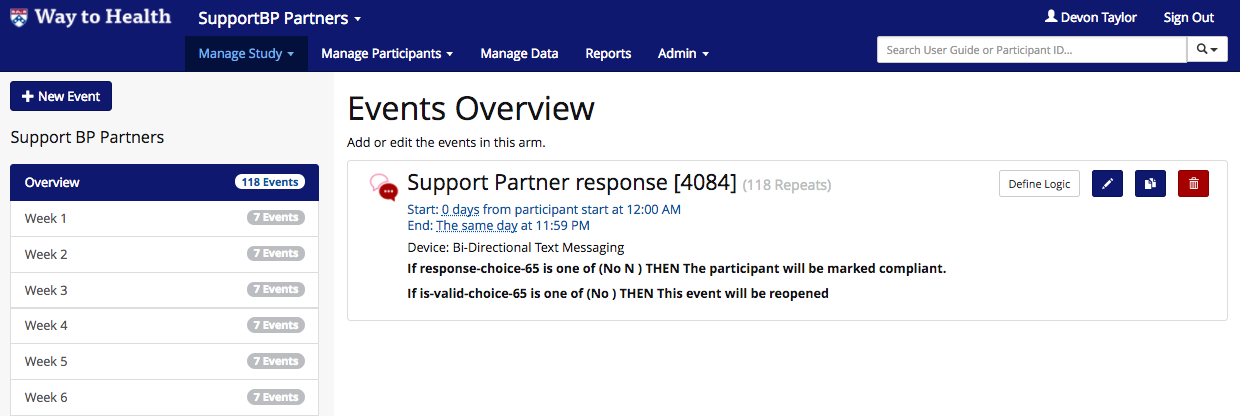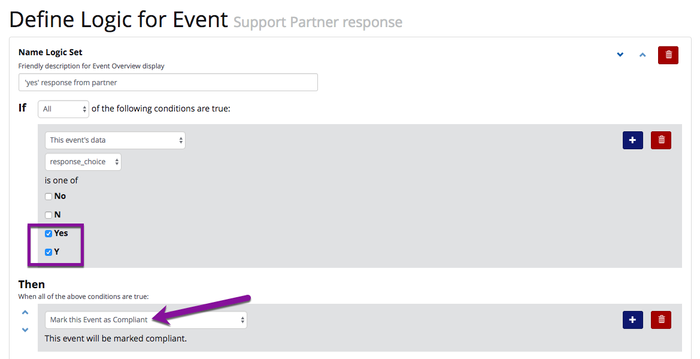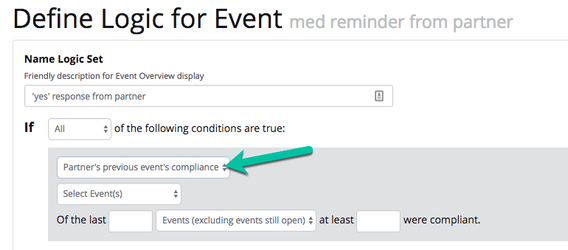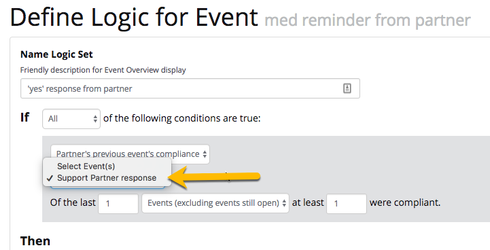...
- Participant Support Partners can be used in the same way that regular support partners can plus more! Like regular support partners, they can receive non-adherence alerts, weekly adherence or goal reports, reminders about the end of study surveys or visits.
- They also have the ability to complete their own enrollment and complete study surveys.
- To create a customized participant support partner enrollment, follow the same set up that you do for the participant, except on the participant support partner site. See How to build the enrollment process for help.
- To administer surveys that only the participant partner will complete, follow the same up that you do for participant surveys, except on the participant support partner site. See 'Administer a Qualtrics Survey' Event for help.
- Want partners to respond to text message prompts based on a participant's results? Participant partners can do that, too!
- On the participant site, in logic, create the message that you want to send to the partner.
 Note: Any messaging that will go to the partner will be built on the participant site because we want to evaluate the participant's adherence and send a tailored response to the partner for different scenarios. On the partner site, we only need to collect the response.
Note: Any messaging that will go to the partner will be built on the participant site because we want to evaluate the participant's adherence and send a tailored response to the partner for different scenarios. On the partner site, we only need to collect the response.
- Build a bi-directional SMS event on the partner site. See Bi-directional SMS 'Collect Data' Event for help.
- On the participant site, in logic, create the message that you want to send to the partner.
-
- In the example from above, we are asking the partner to send a response of 'yes' or 'no'. This should be built as response choices in logic. For a response of 'yes', we will mark the partner as 'compliant'.
- In the example from above, we are asking the partner to send a response of 'yes' or 'no'. This should be built as response choices in logic. For a response of 'yes', we will mark the partner as 'compliant'.
- By marking a partner's response as complete or compliant, we can build logic back in the participant site.
- In logic, you will see a drop-down for 'Partner's previous event completion/compliance'
- Once selected, all events from the partner site will display. Select the bi-directional SMS response collector.
- Add message to participant for when partner is marked as 'compliant', i.e. sent in a response of 'yes' or 'y'.
- Click 'Save'.
 Congrats! You have configured a response from a participant support partner based on a participant's adherence!
Congrats! You have configured a response from a participant support partner based on a participant's adherence!
-