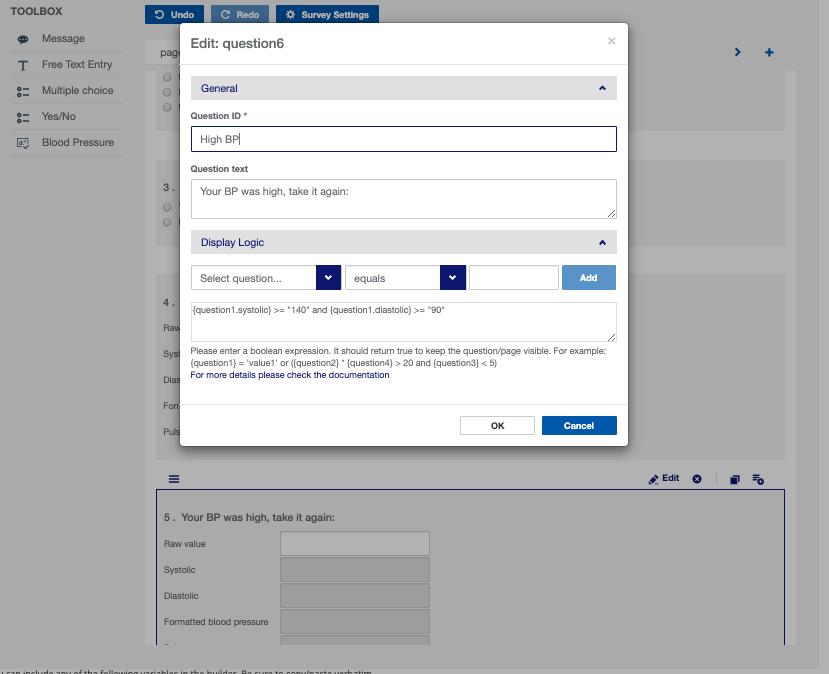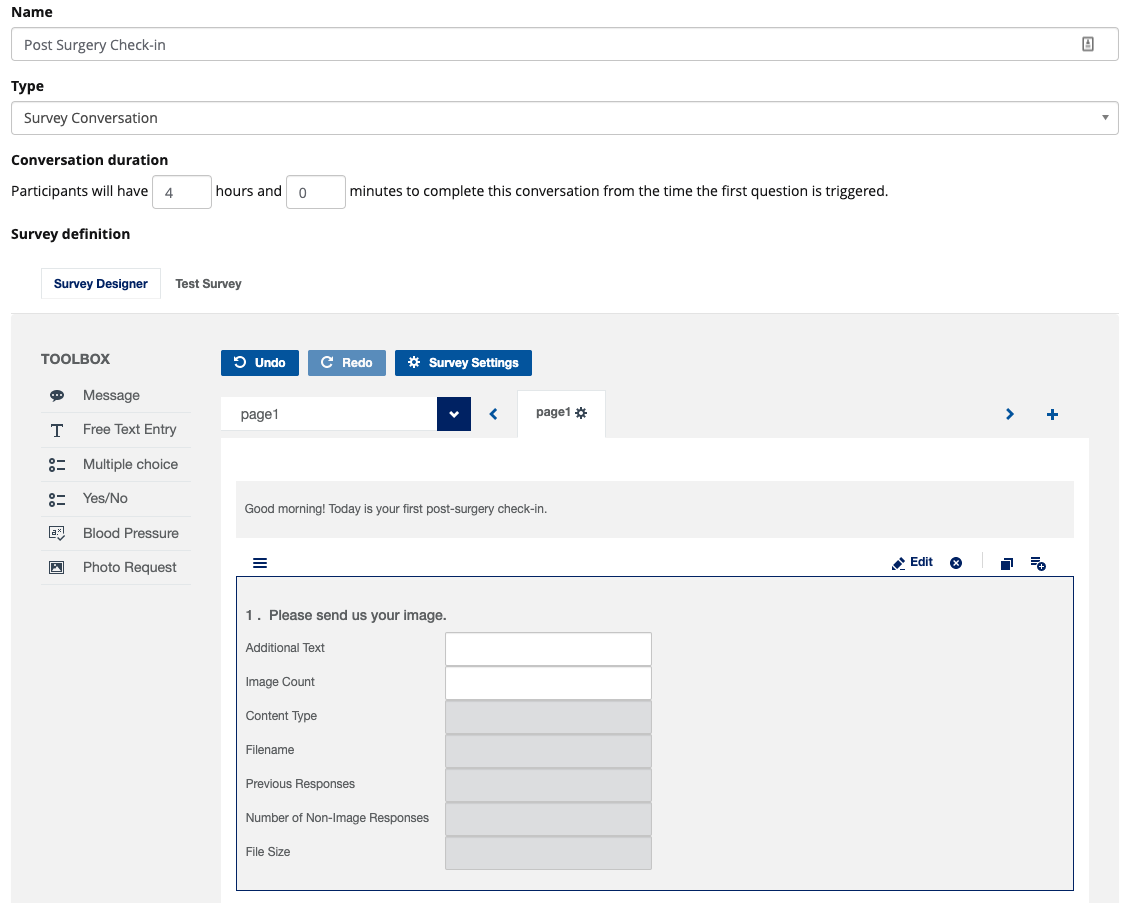...
What is great about our BP questions is that based on different reported BP ranges, you can respond to participants differently. Using skip logic, you can say, for example, if this participants BP is over 140/90, then ask them to rest for five minutes and take their BP again:
Request a picture as a response
- Select "Photo Request" from the toolbox.
The "Photo Request" question type will default the question to ask "Please send us your image." You can edit the question coding and text using the question editor.
The question will also pull in other data associated with the image:
- Additional Text: If the participant includes a text response with the picture it will display here.
- Image Count: Participants can send multiple pictures in a single message. Way to Health will collect all images in a single submission. Please note that if the participant sends individually, it will move on to the next question. You can always build a follow up question "Did you have any other images to send (Y/N)" and if the participant says Y, create another Photo Request question branched from the Y/N question.
- Content Type: Common examples include JPEG, PNG
- Filename: The name of the image (e.g. IMG_1234)
- Previous Responses: Photo Request questions can only collect photos as a response. If the participant texts in a message, it will be captured here. The participant will get an invalid response which will direct them to send a photo only, but it may be important to collect invalid responses for analysis.
- Number of Non-Image Responses: This will quantify the number of text messages in response to this question type.
- File Size: The size of the image(s).
Global variables in conversations
You can also use study-wide variables in conversations! Variables can be found at the bottom of the conversation builder.
...
We suggest changing the coding for the response choices to the response choices themselves or a word that describes the response choice.
Note: For Voice Conversations, the order of the choices above determines which number the participant must press during the conversation. e.g. IVR would say "Press 1 for girls, 2 for girlz, 3 for unicorns" for the above Display values. The value entered in Coding will still be saved in the resulting form submission after the conversation ends.
...
Branching Logic
For your multiple choice and yes/no questions with fixed responses, you will be able to build branching logic off of the difference response choices.
...