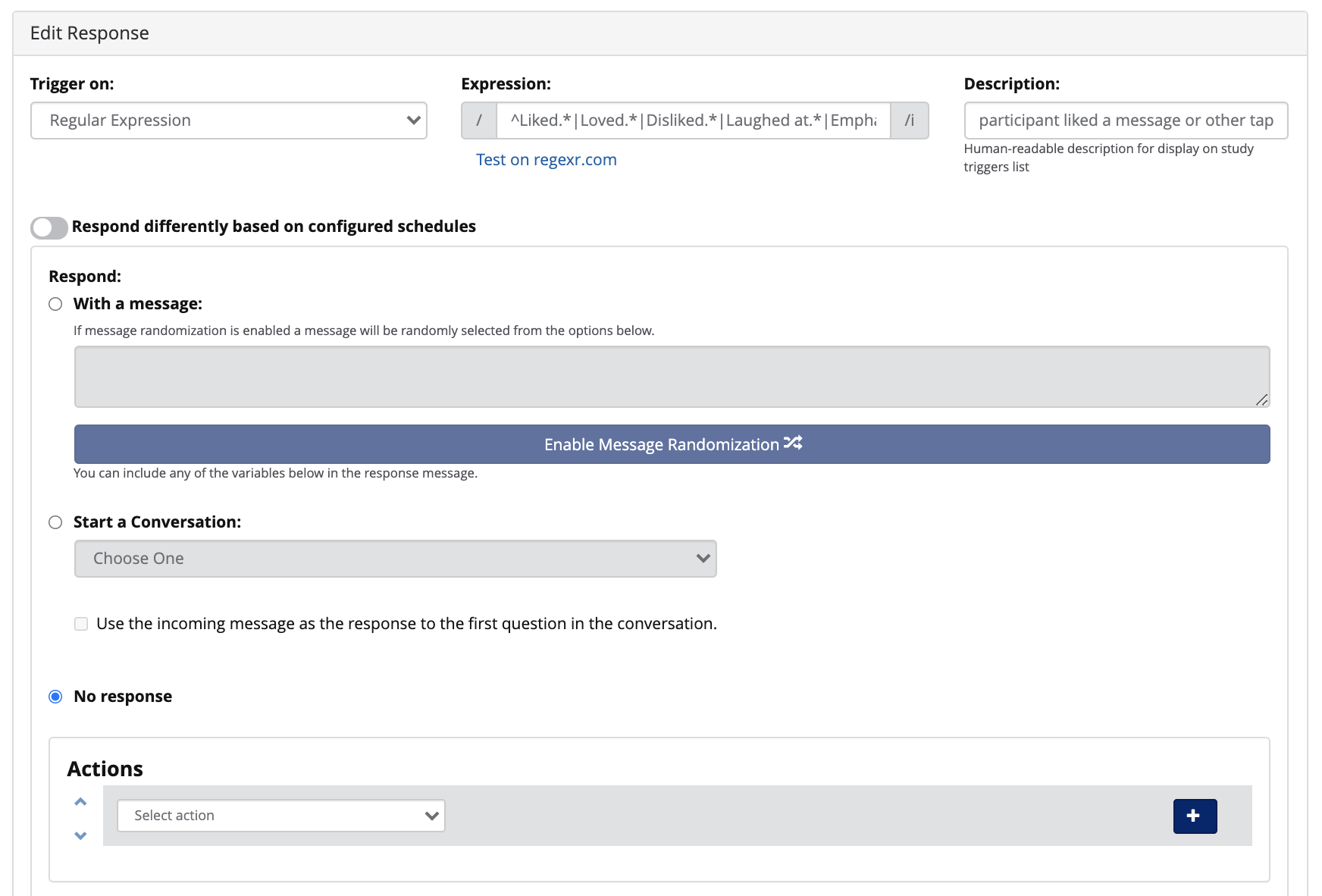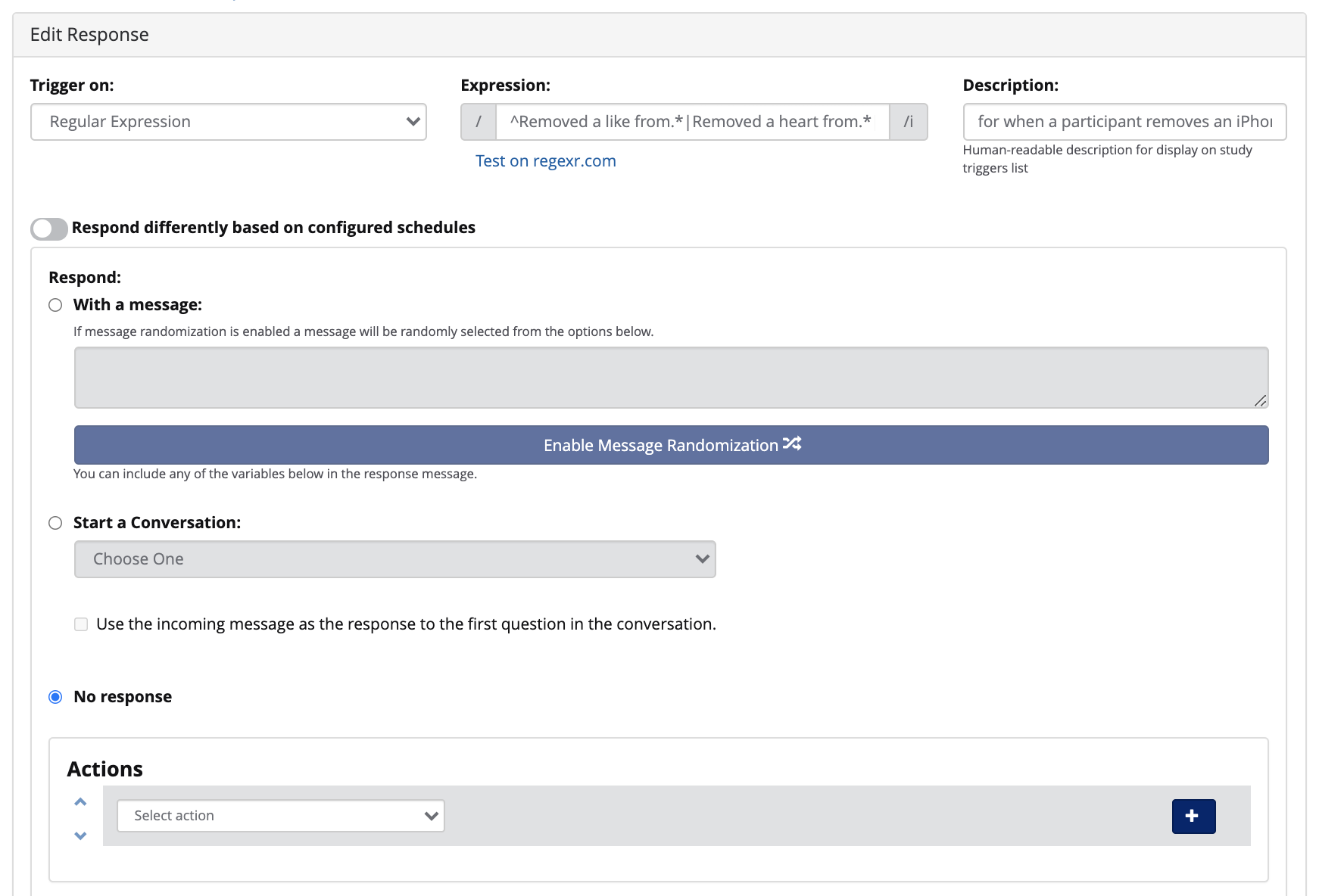Users who have iPhones will sometimes utilize the “reaction” feature that iMessage offers. This can trigger unwanted SMS responses from the Way to Health platform, which does not integrate with iPhone reactions. Setting up these simple regex triggers in messaging keywords will ensure that participants can like, love, dislike, laugh, emphasize, and question to their heart’s content without erroneously triggering responses from W2H.
\uD83D\uDCD8 Instructions
To prevent reactions from triggering unwanted SMS responses:
Navigate to Manage Study > Messaging, and click the “Responses” tab
Create a new response, triggering on Regular Expression
Add the Regular Expression from the gray box below, and set the response action to be “No Response”
^Liked.*|Loved.*|Disliked.*|Laughed at.*|Emphasized.*|Questioned.*
\uD83D\uDCD8 Instructions
To prevent removal of reactions from triggering unwanted SMS responses:
Navigate to Manage Study > Messaging, and click the “Responses” tab
Create a new response, triggering on Regular Expression
Add the Regular Expression from the gray box below, and set the response action to be “No Response”
^Removed a like from.*|Removed a heart from.*|Removed a dislike from.* |Removed a laugh from.*|Removed an exclamation from.*|Removed a question mark from.*