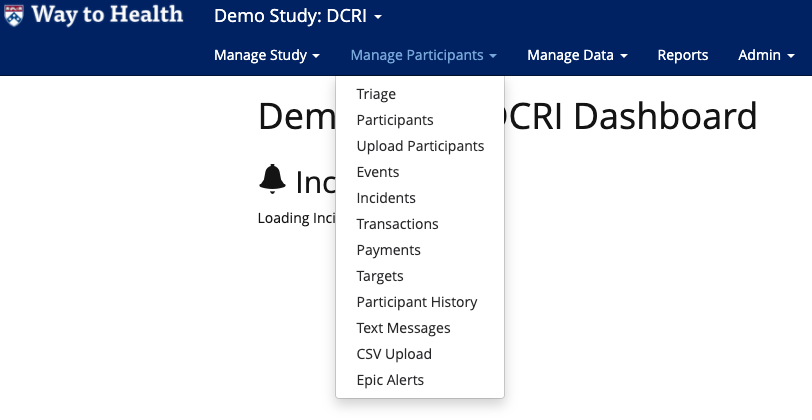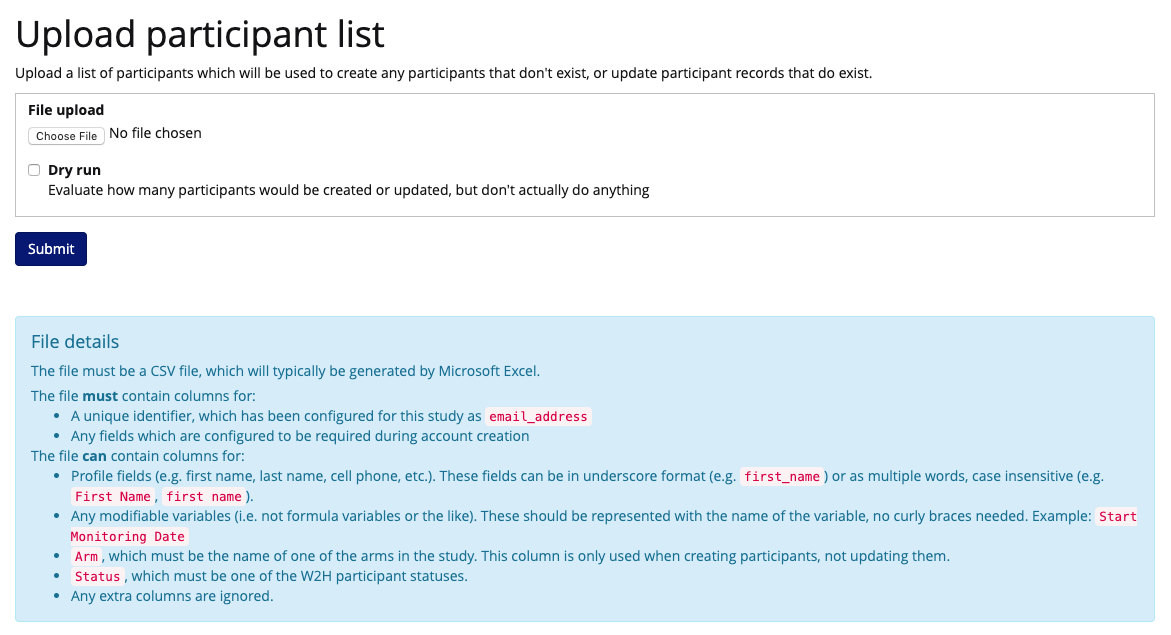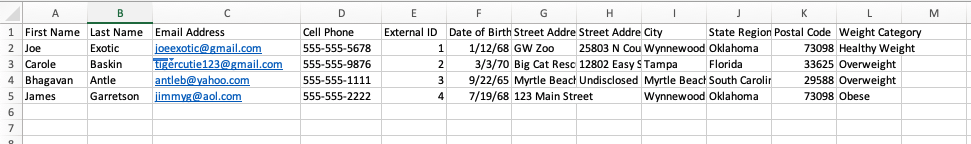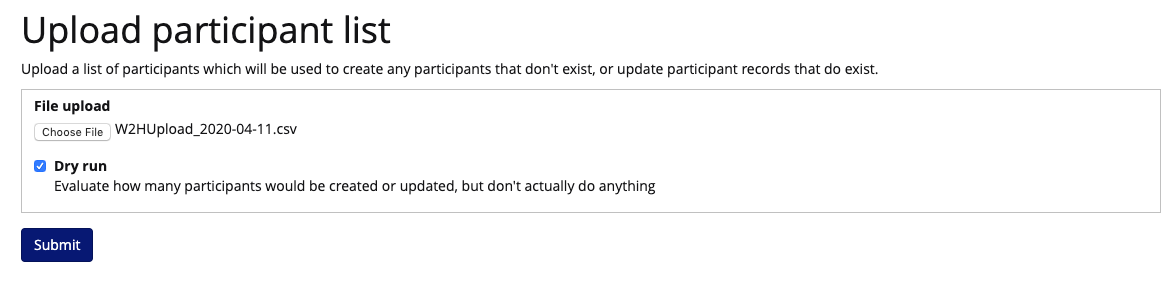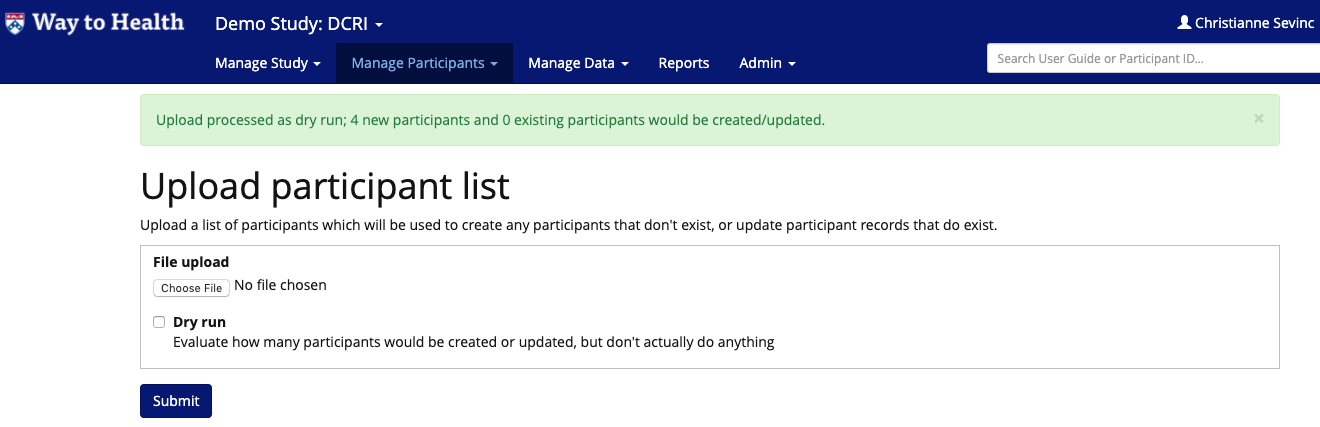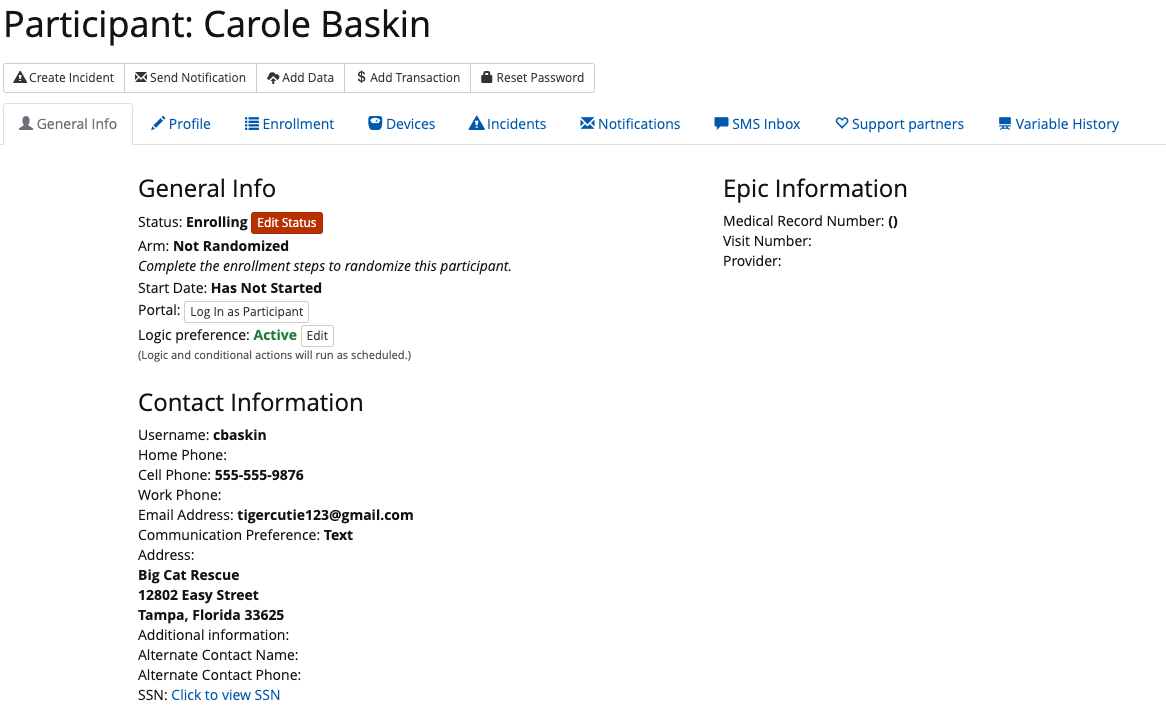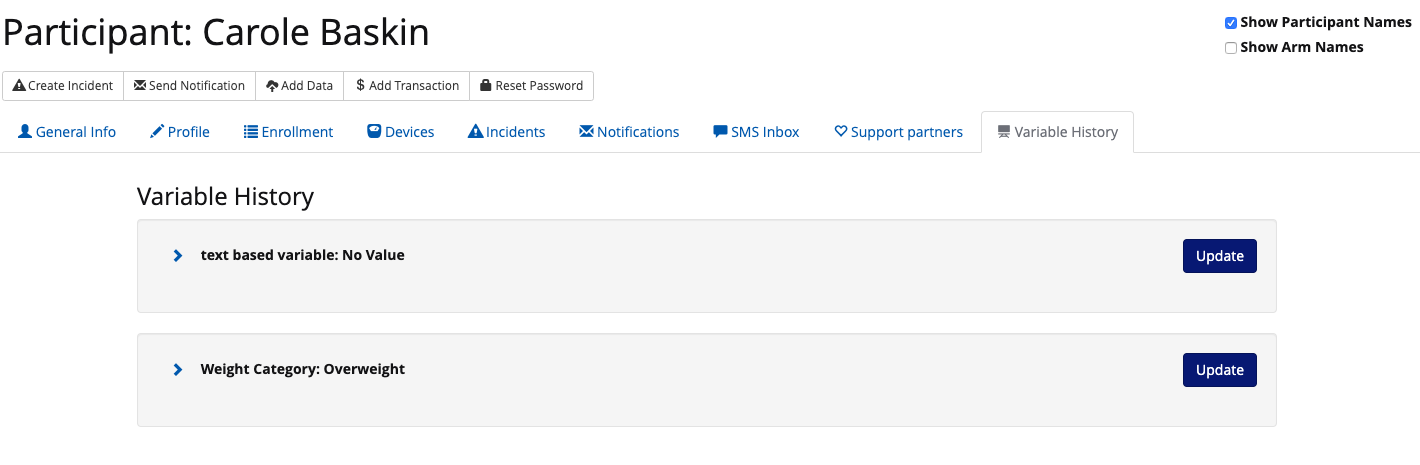...
Column Headers for participant fields are:
First Name
Last Name
Email Address
Username
Cell Phone
Home Phone
Work Phone
Date of Birth (format YYYY-MM-DD)
Street Address
Street Address 2
City
State Region (ex: PA, NJ)
Postal Code
Instructions
Enable “Upload of Participants” feature
...
Navigate to Manage Participants > Upload Participants.
The Upload participant list screen provides instruction for acceptable file formats in the blue box.
Here is an example of an acceptable file (CSV).
Click “Choose File” button.
Select the CSV file from your computer.
You can choose to do a Dry Run to see how many participants would be created or updated. Click “Submit”.
When you choose Dry Run, you’ll get a banner which validates what would happen. See example below.
If you are ready to process the file, uncheck “Dry Run” and click “Submit”. For the actual upload, you will also see a banner which validates what happened.
Navigate to Manage Participants > Participants to access the newly created records. Participants will be set to a status based on the configuration of your enrollment flow. In the example below, all participants uploaded have been set to a status of “Enrolling” because they have not completed all enrollment steps.
You can review profile fields from the General Info tab and variable values in the Variable History tab to validate data has been updated.
REQUIREMENTS:
Your participant upload file must have a unique username for each person, you can create this in the excel document by using something like “study_name1, Study_name2, etc)
An email can be used in place of a username but it is required that the email has not been used for any other Way to Health participant, even outside of your specific study. It will likely be the safest option to create unique usernames.
...
| Filter by label (Content by label) | |||||||||||||||||||||
|---|---|---|---|---|---|---|---|---|---|---|---|---|---|---|---|---|---|---|---|---|---|
|
| Page Properties | ||
|---|---|---|
| ||
|