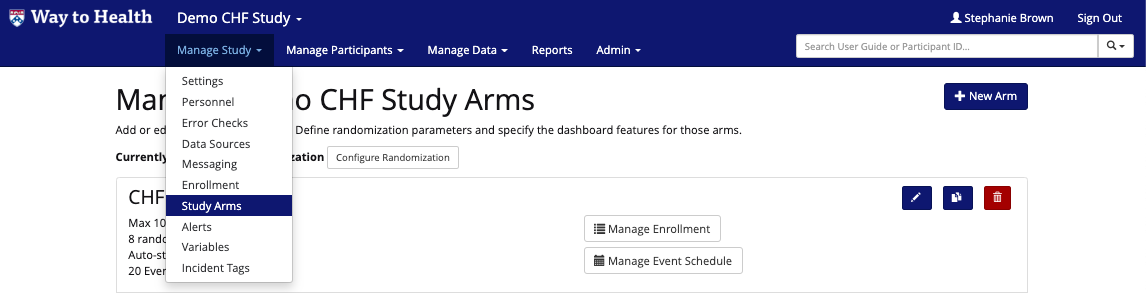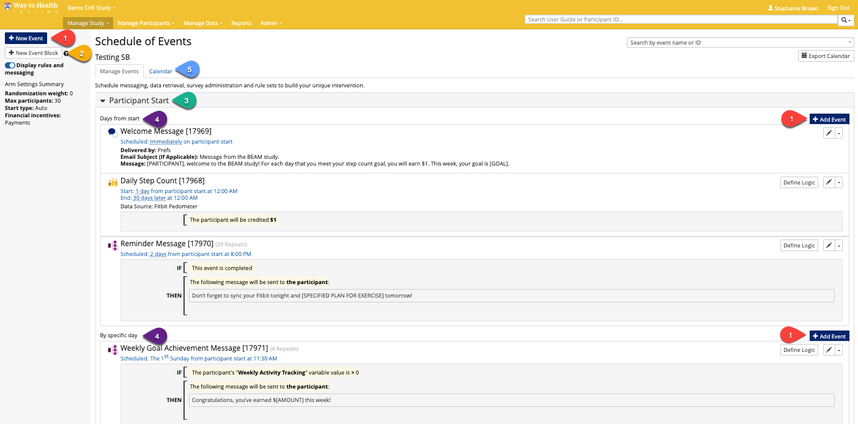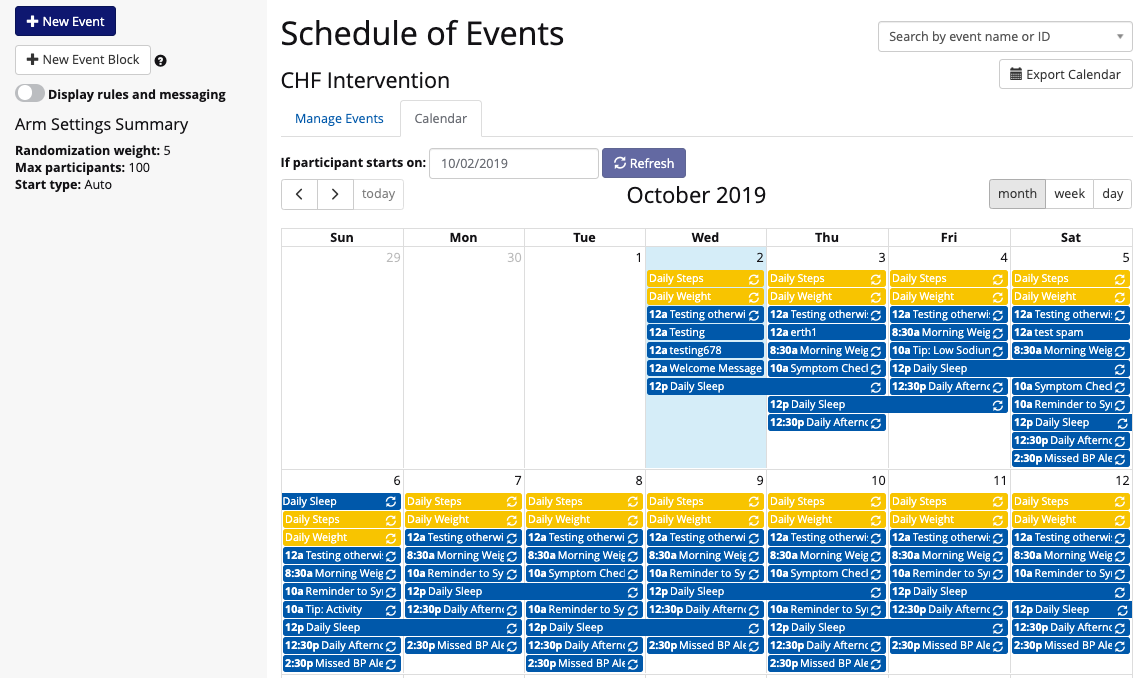Building: Project Arms and Events
Let's get started building the heart of your intervention.
You have completed building your enrollment process and are ready to start creating your intervention or study.
You can access your event schedule by navigating to Manage Study>Study Arms>Manage Event Schedule.
Once you click Manage Event Schedule you will be on the page which allows you to build your logic within W2H:
From Schedule of Events, you can:
Add a new event in the top left corner, or within each event block.
Create a new Event Block.
Collapse Event Blocks by clicking the block name.
Easily see events scheduled by day of week or those anchored by the Event Block start.
Toggle between the “Manage Events” tab and “Calendar” tab…Check it out!
, multiple selections available,