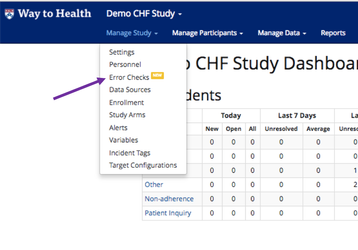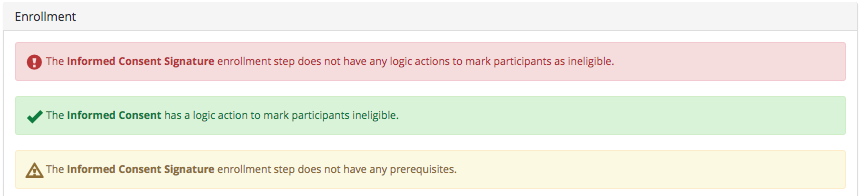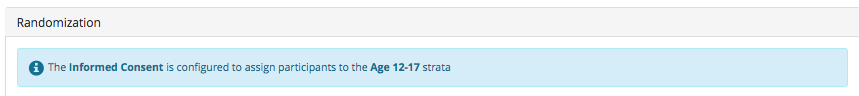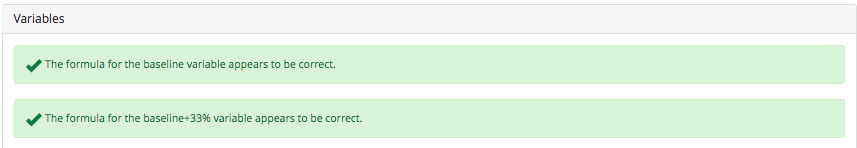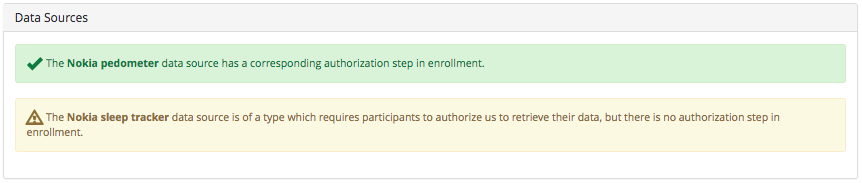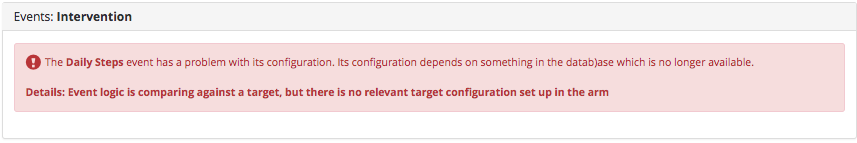/
Error Checks and Testing
Error Checks and Testing
Once you have completed building the study, you should use the Error Checks page to check your work. With Error Checks, the system will look through your entire set-up and alert you about any potential hiccups or misconfigurations as well as inform you if there is a better way to set-up specific events and features. To use the Error Checks page after you have completed building your study:
- Go to Manage Study and you can see the Error Checks page.
- Once open, it will run through each section of your site's configuration and let you know if everything looks good or something needs to be changed/fixed/added as best practice.
- indicates that the event/step is configured properly
- indicates there may be a way to improve the configuration of steps/events or there is an event/step missing
- indicates there is a configuration issue that needs to be dealt with or the event/step will break
- informs the study staff of that event/step's configuration
- The following sections are what the Error Checks page looks through along with examples:
- Enrollment
- Randomization
- Variables (if they have been set-up for your study)
- Data Sources
- Events for Each Arm (it will not display all of the events that are configured properly, only the ones that need attention)
- Enrollment
The Error Checks page should not replace testing the study site. Please follow through testing each component of your study:
, multiple selections available,
Related content
1. Enrollment Testing
1. Enrollment Testing
Read with this
W2H Implementation Checklist
W2H Implementation Checklist
More like this
Managing Your Caseload
Managing Your Caseload
More like this
Mapping Out W2H Arm Events
Mapping Out W2H Arm Events
More like this