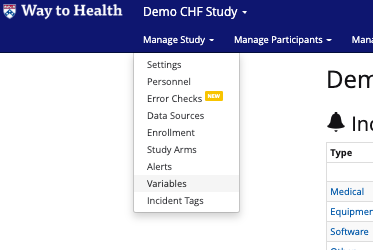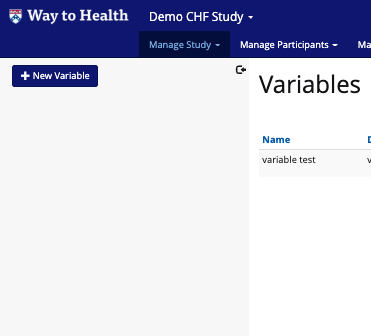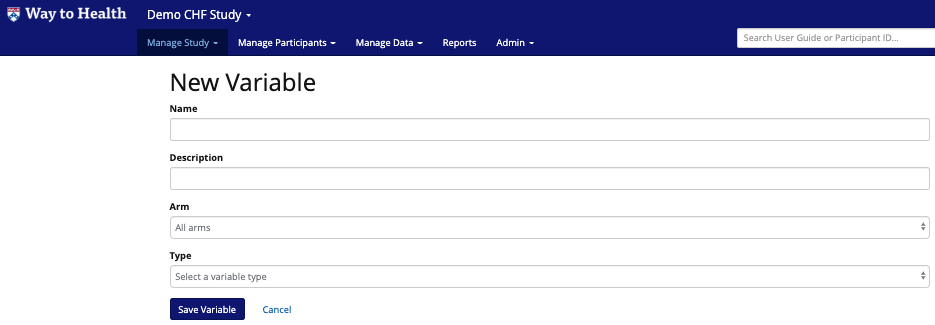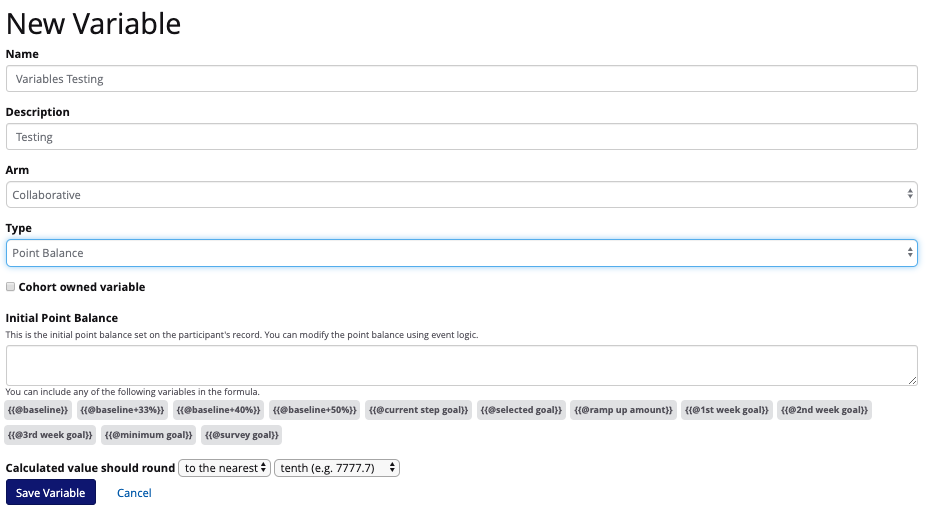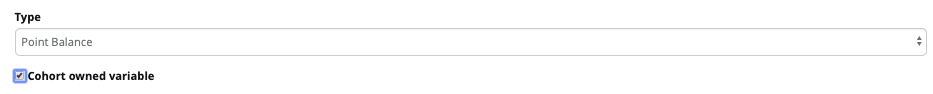Point Balance Variable
Planning on using gamification for your intervention? Want to allow your participants to earn points?
Set up your point balance variable by following the steps below to meet your study's individual needs! Participants can earn points for compliance with surveys, text message responses or bluetooth device data. You can use points ot track compliance and partner their point balance with levels of achievements that you can create using an ordered list variable.
- Navigate to Manage Study> Variables
- Click the blue "New Variable" button in the top left corner
- You will see this form appear:
- Name and describe your variable
- Choose which arm this variable applies to
- Choose which type of variable you would like to create
- Choose Point Balance
- If you are creating a intervention with teams or cohorts, be sure to mark the checkbox under "Type"
- Choose the initial point balance that participants will start with
- If it fits your interventions needs, you can use a formula in this field using other variables in your intervention
, multiple selections available,