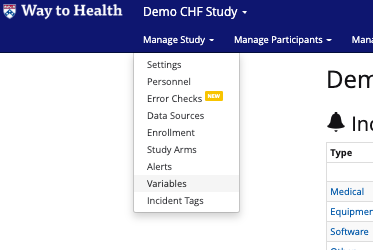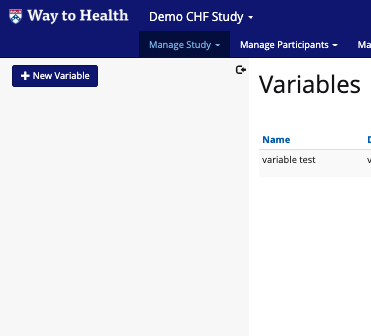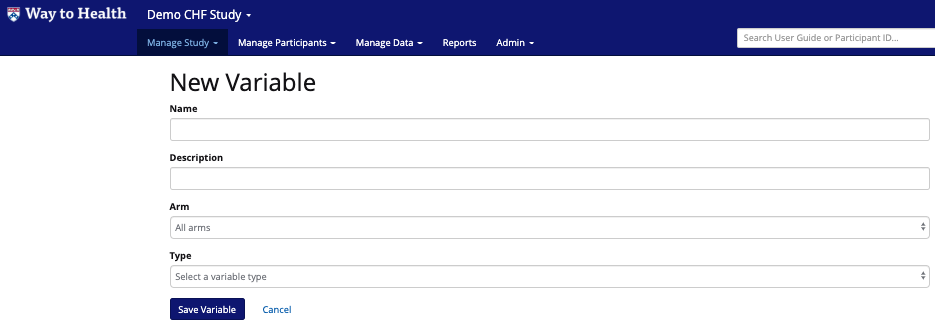/
Participant Goal Variable (formerly targets)
Participant Goal Variable (formerly targets)
Setting goals for participants steps, sleep or another data value? Using participant goal variables, you can:
- Calculate a standard target or goal for all participants assigned to a given arm
- This allows participants to have a set target that is consistent across an arm
 Note: if needed, an individual's target can be modified in their profile
Note: if needed, an individual's target can be modified in their profile
- Permits participants assigned to Arm A to have a different goal than participants assigned to Arm B
- This allows participants to have a set target that is consistent across an arm
- Set different goal parameters including
- Set goal value
- Select type of data input to evaluate, i.e. steps or distance
- Define variables used to determine initial goal
How do I set up a participant goal variable?
- Navigate to Manage Study> Variables
- Click the blue "New Variable" button in the top left corner
- You will see this form appear:
- Name and describe your variable
- Choose which arm this variable applies to
- Choose which type of variable you would like to create
- Choose Participant Goal
- Decide the initial goal value
- You can set a participant goal based on another variable value.
- Example: You can set a goal of 10% of the baseline for a participant using the initial goal open text box and creating a formula.
- You can set a participant goal based on another variable value.
, multiple selections available,
Related content
Participant Upload
Participant Upload
More like this
Mapping Out W2H Arm Events
Mapping Out W2H Arm Events
More like this
Diet ID
Diet ID
More like this
W2H Implementation Checklist
W2H Implementation Checklist
More like this