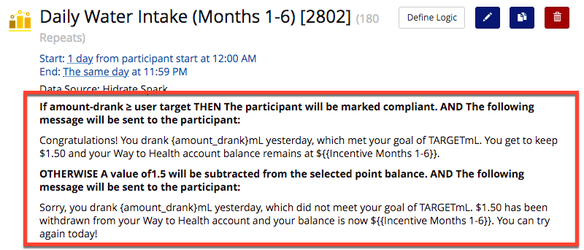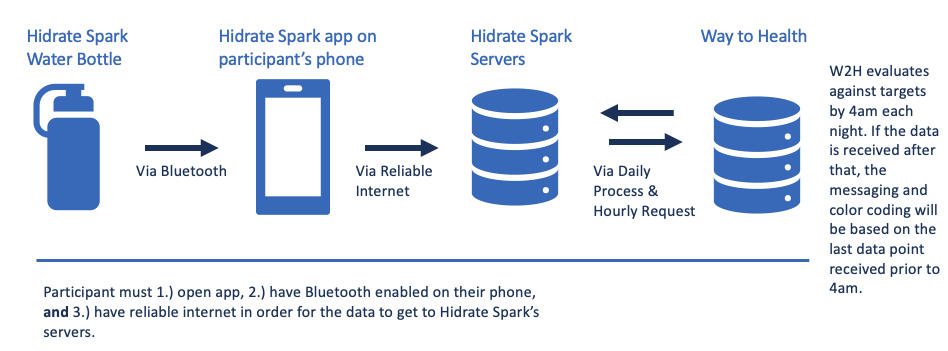Hidrate Spark
General Information
Hidrate Spark is a smart water bottle that tracks fluid intake. For pricing and other helpful information visit: https://hidratespark.com/
Authorization
You should work with the Way to Health team to set up the device configuration. Once configured, authorization occurs shortly after an email address is entered on the participant profile. W2H sends a web request to Hidrate Spark in real time, any time the email address field on the participant's W2H profile field is updated. The email address must match the email address that is used for the Hidrate Spark account. Because it is a username, the email address is case sensitive and should be entered exactly as it is on the Hidrate Spark account.
How incoming data works
W2H requests sip data on an hourly basis as soon as the authorization is complete. W2H stops the hourly requests when a participant is in an inactive status (finished, declined, unenrolled, ineligible).
Configuration Tips
On the data source setup, under advanced settings, set up the Selection Strategy to attach the max data point. Set up the selection field to 'amount drank' and wait until the end of the window to attach data.
On each arm's event schedule, you should configure an event to capture daily fluid. This is done by create a "Collect Data" event that runs from 12am - 11:59am the same day. The event should repeat for the duration of the intervention (e.g. 180 times for a 6 month intervention).
With this configuration, the data will come in as follows:
- Way to Health runs a daily process everyday just after midnight to collect all Hidrate Spark data, regardless of whether a participant syncs. If there is no data, a value of 0 is retrieved.
- Way to Health runs any logic configured on the Collect Data event approximately 4 hours later. This is 4 AM. An example of logic is the evaluation of incoming data against a participant's target or goal (See screenshot below). Immediately following evaluation of the target is a message that is triggered that includes the fluid intake for the day and whether or not the participant met their goal.*
- WTH also queries Hidrate Spark's servers every hour. If a participant syncs their app during the day, WTH will receive it within the hour.
Diagram of how data gets to W2H and how is it processed
Troubleshooting incorrect messaging
If a participant contacts the study team and believes that they met their target from the previous day, there are a few steps you can take to understand where the breakdown is occurring. Go to Manage Data > Hidrate Spark and filter on the participant, and the timestamp for the date in question. If the data with the highest amount was received in W2H after 4am the next day, you will need to manually re-run event logic. If the data with the highest amount was received in W2H before 4am the next day, please file a support ticket at http://support.waytohealth.org. If you see a global issue (affecting multiple participants within the same day), please file a support ticket with W2H. All other issues should be escalated to Hidrate Spark support.
*If the message is sent via text message, the message will go out at 4 AM. In most cases, the study team should configure participant messaging windows to only be sent between certain hours of the day. For example, the participant only can receive messages from 8am-10pm. WTH will queue and hold the message to be sent later in the morning in those cases. If you want to include the data and participant goal variables in messaging, your only option is to build this messaging on the Collect Data event itself. Those variables are not currently available on "Add Logic" events. This is a current limitation of the platform, which we hope to address soon.